The Bushnell NEO-X golf GPS watch takes a small step in the right direction by adding limited hazard information (up to two hazards per hole). As a result, it is now essentially an identical twin with the Expresso WR62 (which we had described as a fraternal twin with the prior-generation Bushnell neo+ watch) – the minor variations in aesthetics and presentation are just the equivalent of not wearing the same outfits.
Adding hazard information is good, but the limitation of two per hole can be frustrating when the hazards that the NEO-X shows are irrelevant to where you want to go. We’re not sure what’s holding Bushnell back from unleashing the entire range of hazards that their partner iGolf has already mapped on each course – c’mon Bushnell,
We still want to see scoring and statistics tracking (available on competing golf GPS watches such as the Garmin Approach S2 and S3 and the Motorola MOTOACTV), but the NEO-X comes at a lower price point, so that’s the trade-off you have to make – at least for now.
Speaking of price, the suggested retail price of the Bushnell NEO-X is $199.95, which makes it one of the more affordable golf GPS devices on the market. Oddly enough, the NEO-X costs $20 more than the Expresso WR62 (which may be attributable to the better-known Bushnell brand name), but is at the same price as the neo+ watch. We can only assume that the plan is to phase out the neo+ watch in short order.
There isn’t really a break-out star yet in the watch category, but there are a number of solid options, of which the NEO-X is one. It offers a nice user interface with an intermediate level feature set, at a reasonable price.
Pros:
- Easy to use
- Good course coverage
- No fees to update courses
Cons:
- Distance information to fixed points at the front, center and back points on the green
- Limited hazard information
- No advanced features, such as scoring
- No ability to sync for course updates (here’s hoping that is temporary!)
Retail price: $199.95
Three year total cost: $199.95
Availability: Discontinued. Replaced by the Bushnell NEO XS Watch
Amazon.com: Check price now
Golfsmith: Check price now
SETUP/SYNCING
The Good: Courses are pre-loaded, so just charge the Bushnell NEO-X golf GPS watch and head to the course. Improved charging clip design!
The Bad: No wall charger provided, so the only way to charge the device is by plugging the USB cable into your computer. Syncing capability wasn’t yet available at the time of our testing.
Details:
- Required Steps. The only thing you need to do before heading to the course is ensure that the battery is charged. In order to obtain future course updates, you need to register on the iGolf web site. iGolf wouldn’t allow us to create an account on Firefox, but allowed us to proceed in Chrome – well, until the end when it returned a “server error” message on the last step of registration (seriously people?). We tried one more time and failed, then gave up until the next day when we were able to successfully sign up.
The next required step was downloading a device driver to our Mac and then restarting the machine. That was easy enough, but when we tried to sync we received an iGolf message that syncing is limited to Safari (what the *@%!). After switching to Safari we found we needed to install an ‘iGolfSync’ plugin. Once this was complete it still wasn’t clear to us how to update the NEO-X watch, so we started by searching for specific courses. We tried to “Download GPS Course File” but received yet another error message: ‘Msg 112: Error occurred, please contact technical support’. Hmmm – the message didn’t provide any links to call, email or chat with technical support from that page – so we had to exit the iGolf syncing site, go to the iGolf company site, log in and then email support. Argh. In the end we received no response, and were left with no ability to sync the NEO-X. DISAPPOINTED!!.
- Time Required for Setup. Charging the battery takes approximately 2.5 hours. The charging clip on the NEO-X watch has two little plastic “guide pins” that fit into corresponding holes on the watch, making the connection firmly secure and addressing a complaint that we had about the neo+ watch. We wish we could tell you how long it takes to set up the device including syncing, but as mentioned above, we haven’t yet been able to sync.
What’s in the Box: The Bushnell NEO-X golf GPS watch comes with:
- Cable (USB-to-charging clip)
- Quick Start Guide
Required Downloads:
- Device software driver (for future course updates)
- Browser plug-in
Side Note: The vast majority of devices now ship with courses pre-loaded, so syncing generally isn’t required before a device can be used. We do, however, highly recommend that users sync prior to the first use of the device just in case there have been course updates since the unit was packed in the box, and we find it useful to continue to sync on a regular basis thereafter. But we continue to be amazed by the number of incredibly poor syncing experiences we’ve experienced with golf GPS units. If syncing isn’t available or isn’t working at launch, the user will likely conclude (and rightfully so, in some cases) that they can’t count on it ever being available. Someone needs to remind these device manufacturers about first impressions!
COURSE AVAILABILITY
Critical Golf Test: The Bushnell NEO-X watch leverages the course database from Bushnell’s partner, iGolf. Course coverage is 93%. Note that our test only counts a course as “covered” on the NEO-X if it has both front-center-back information and hazards.
Manufacturer’s Claims: The Bushnell NEO-X watch comes with over 25,000 worldwide courses pre-loaded on the device, which ranks it near the top of our course coverage comparison test.
EASE OF USE
The Good:The watch form factor makes it as easy as glancing down at your wrist. Excellent battery life.
The Bad: Not big fans of the new backlight system.
Details:
- Buttons. The Bushnell NEO-X golf GPS watch has five buttons: golf (which is a menu of golf-related actions), menu, up, down (which also doubles as the power button), and select.
- Screen. The screen viewing area is 0.8 square inches, which is a standard golf GPS watch screen size , and the black and white screen is easy to read. The backlight on the watch is interesting – when any button is pushed, the LCD is illuminated in a way that isn’t obvious in bright lighting conditions, but if viewed in the dark will show the letters and numbers in green. The “backlight” remains on for approximately 10 seconds after a button is pushed. There is no ability to modify the default time the screen remains backlit. The backlighting works fine if it is extremely dark, but we found it less effective when lighting conditions were just dim.
- Form Factor. The NEO-X watch has a black rubber and plastic exterior, and weighs a mere 1.8 ounces. Bushnell markets the NEO-X as the “lightest and thinnest Golf GPS watch in the world.” We can confirm that the NEO-X is the lightest watch that we’ve tested, but while we didn’t independently verify the thickness of each of our watches, the NEO-X was not noticeably thinner than the others. As with other golf GPS watches, there is the time-saving advantage of being able to access readings with the simple turn of a wrist. The band has 10 holes to adjust to fit different wrist sizes – unfortunately, we fell right in between two sizes, where it was constricting at one and loose at the other. Time to eat some salty foods to bloat that wrist up!
- Starting a Round. There are actually two ways to start a round on the Bushnell NEO-X. The usual way is to press the “Golf” button (for the golf menu) and then select “play golf”, which will prompt the device to search for a satellite signal. The alternative method is to have prepared ahead and used the “tee time” function (accessible from the “Golf” menu) to program in a start time (up to one week in advance). The NEO-X will automatically initiate a search for satellites seven minutes before the programmed tee time. We initially pooh-poohed this feature, but after playing around with it a few times, actually decided that it had some value. It enables you to have your GPS watch ready to go when you’re on the 1st tee, instead of needing to frantically push buttons on your watch when you are hustling to the tee box (it never fails – no matter how early we arrive to check in, hit balls at the range and roll a few on the practice green, we always wind up running short of time).
Regardless of which method you choose, once the NEO-X locks on to satellites, you can select your course from a list of up to 10 nearby golf courses. The NEO-X will always default to the 1st hole, but if you are starting on a different hole, it’s just a matter of pushing the “up” or “down” buttons to advance to the appropriate hole.
- Battery Life. Bushnell claims up to 15 hours of battery life for the NEO-X on the course or up to two YEARS if it’s just used as a watch. Note that the full user manual claims 15 hours, while the FAQs on the Bushnell web site state only 12 hours – but the FAQs seem to be a lazy cut and paste job from the neo+ watch, as they include incorrect vestigial information on how to advance holes manually. During our testing we were able to complete three full rounds on a single charge (although just barely, as the battery meter was showing empty after we finished the third round).
For more details, check out the Critical Golf comparison of golf GPS device features.
COURSE DETAIL AND MAPPING
The Good: The NEO-X has distances to pre-mapped hazards!
The Bad: Only displays two hazards per hole. Distances to the green are to fixed front and back points of the green, not the near and far points of the green based on player position.
Details:
- Views. The Bushnell NEO-X golf GPS watch provides a main “hole view,” which displays distance information for each hole, and secondary screens for hazards, round information, distance measurement, battery level, and time. Pressing the “select” button will toggle among the Hole View, Hazard View, and Round Information screens.
- Hole View – This screen displays the hole number, par, and distances to the center of the green (in largest text in the center of the screen), and front and back green points (in slightly smaller text at the bottom of the screen).
- Hazard View – Pressing the “select” button from the Hole View will activate Hazard View, which displays the distance to up to two hazards per hole. The hazards are identified by text abbreviations, which are usually self explanatory (LFB for Left Fairway Bunker). Of course we ran across MFW and MFWC. Any guesses? We had to get home and scrounge for the manual to learn that it meant Middle Fairway Water (a layup distance) and Middle Fairway Water Carry. The device will automatically return to Hole View after approximately 8 seconds.
One early user posted on a message board that the Bushnell NEO-X will scroll to additional hazards as you move closer to the green. Sad to say that this is not the case. The NEO-X only shows the two hazards that are closest to the tee box. It did not, for example, move to showing additional greenside bunkers after we passed the fairway bunkers. We compared it side-by-side on multiple courses with a Bushnell Hybrid, which utilizes the same course database and does have multiple screens of hazards, and the NEO-X never advanced to other hazards that we could see on the Hybrid.
- Round Information – This view displays the elapsed time since the round began and an odometer reading of how far you’ve walked. The former is extremely useful for backing up your complaints about how long the round is taking with actual facts. The device will automatically return to Hole View after approximately 8 seconds.
- Measurement view – Pressing the “Golf” button from either the Hole view or Hazard view will begin the shot measurement feature. Pressing any other button will end the measurement, and thus you cannot toggle between views while continuing to measure shot distance.
- Battery level view – To see the battery charge level you will need to toggle to a different dedicated battery screen, which is accessed through the Menu button. You don’t have to exit your current round to check the battery level.
- Time view – Pressing the Menu button brings up a menu of options, but the top of this screen also shows the time. If you don’t know what the date is, you’re out of luck.
- Hole Information. The hole number and par are always shown on the main Hole view screen. Hole handicap is not available.
- Custom Mapping. Users cannot add custom points to the course data, nor can they modify any existing map information.
FEATURES
The Good: Shot distance measuring, auto hole advance, and an odometer that will measure how far you have walked and how quickly. And it’s also waterproof!
The Bad: No ability to track scores or statistics. None of the features or preference settings other than shot tracking can be accessed without exiting from your current round.
Details:
- Shot Tracking. The Bushnell NEO-X watch can measure shot distances, though it does not have the ability to save this information or link to a club to calculate average shot distances.
- Score and Statistics. Not available on the NEO-X watch. Um – just put me down for a 5.
- Auto-advance. The NEO-X watch automatically advances to the next hole during play. You can also manually change holes by simply pressing the “up” or “down” buttons.
- Odometer.The odometer feature on the watch (which is separate from the odometer that appears on the “Round Information” view) will measure the distance you have moved, your speed (in miles per hour) and the elapsed time.
- Watch Features. The Bushnell NEO-X has traditional watch features, including an alarm, stopwatch and countdown timer.
- Preferences. The NEO-X has a number of adjustable settings. From the “Golf” menu, you can select the unit of measure for your distances (yards or meters), the length of time (starting from commencement of the round) before the device automatically shuts off (which can range from 1.5 hours to 9 hours, or be shut off entirely). The “Menu” button provides access to a different group of settings, including time (whether you want to set time manually or have it determined by GPS, whether or not daylight savings time is in effect, and the format (12 or 24 hours) in which time is displayed), the unit of measurement for the odometer (miles or kilometers), sound (whether or not a tone sounds every time you press a button), and GPS status (which will display your precise latitude and longitude coordinates).
For more details, check out the Critical Golf comparison of golf GPS device features.
ACCURACY
In our on-course testing the Bushnell NEO-X watch generally provided readings within five yards of course marked distances. The distances to points continue to be shown throughout the hole, regardless of how far away you are from those points. We compared the NEO-X against a Bushnell Hybrid, and found that the two devices were consistently within a few yards of one another, reasonable given the usual accuracy of GPS devices.
COST/VALUE
Retail Price: The Bushnell NEO-X golf GPS watch launched in May 2013 at a suggested retail price of $199.95 (which, oddly enough, is still the suggested retail price of the prior generation neo+ watch).
Fees for Access to Course Database: There are no additional fees for access to the course database through Bushnell’s partner, iGolf.
Three-Year Total Cost of Ownership: With no cost for access to the iGolf course database, the three-year total cost for the Bushnell NEO-X golf GPS watch remains $199.95. This makes the NEO-X one of the lower-priced golf GPS devices in terms of overall cost over three years.
Value: The Bushnell NEO-X provides solid functionality at a reasonable price. It doesn’t track scores or statistics, but the addition of pre-mapped hazard information (although only two hazards are shown at a time) makes the NEO-X a good buy.
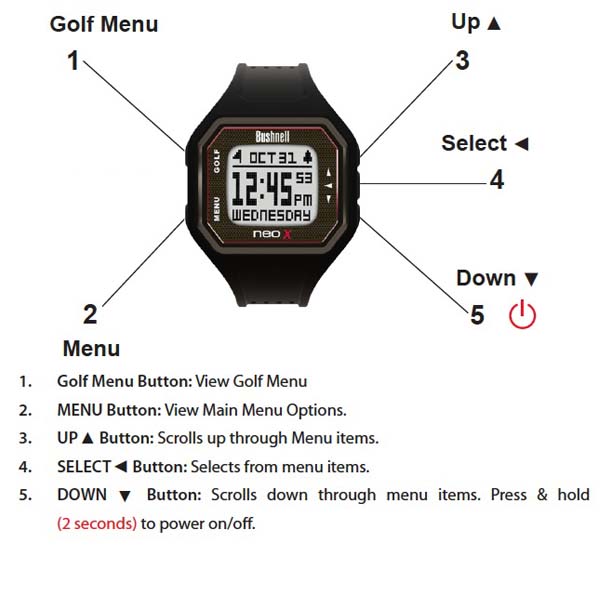


Can’t wait to see a review and how it stacks up what what else is available. Does it let you track more than just your score? How is the syncing feature?
Sadly no score tracking. And even more sadly at the time of review, no syncing!
I’ve owned the watch for three years. After year one, had to send it back to the factory to repair as the battery was unable to recharge and the information it was showing on the watch was totally wrong. Now, two years later, I am unable to recharge the watch. When I returned the watch the first time, I was told that they no longer manufactured the battery. Fortunately, as it turned out, it wasn’t a battery issue but apparently there were some loose connections inside the watch which they repaired. Now the battery won’t recharge again. Maybe this explains why the review on this website is for a three year cost of ownership because that is the expected lifespan of the watch.