The line of Callaway GPS devices and laser rangefinders continues to grow with the addition of the Callway uPro Go. The uPro Go isn’t simply a lower priced and less functional uPro, rather it is a completely different device – from the look and feel to the user interface and feature set. The Go provides basic distances to hazards and greens, plus the option of more detailed green views (available for an additional one-time $50 purchase of GoMode functionality) with bright color graphics, but it lacks full hole views. Unfortunately the device isn’t as polished as we would like, with a large number of errors in the detailed green views on our test courses.
The absence of any per course or yearly subscription fees allows the Callaway uPro Go to compete against the entrenched devices in price. It’s a device well suited for those who are familiar with the courses they play and don’t need a view of the entire hole, and who don’t need a scorecard or statistics tracking.
Pros:
- Compact and easy to hold
- Bright and clear color screen
- Distances available to any point on or around green (with optional GoMode)
Cons:
- Lacks full hole views
- No scorecard or statistics functionality
- Green graphic images contain errors
Retail price: $149.00
Availability: Discontinued; replaced by the Callaway upro mx
Setup
The Good: The uPro Go comes pre-loaded with courses, so you can take it straight to the course and get down to business. We recommend registering the device first, if for no other reason than to get rid of the nagging registration reminders. Registration also enables you to download the latest course updates and purchase GoMode, which allows users to determine distances to any point on the green via a graphic image, if desired.
The Bad: We can’t say the process is always painless – on occasion taking several attempts to sync, though syncing is not required on a frequent basis. If the computer doesn’t “find” the uPro Go to let you launch the Sync application, Mac users are out of luck as there isn’t a downloadable application (as there is for Windows) to assist in a pinch. After syncing and updating your course list, be sure to confirm that the application has quit before unplugging the uPro Go, as the device is essentially a drive that needs to be “ejected.”
Details:
- Required Steps. The Callaway uPro Go doesn’t require the installation of any desktop software on a computer. To load the latest course updates or purchase GoMode, the user needs to:
- plug the uPro Go into the computer via included USB cable, and then launch the Sync program from within the uPro Go “drive” recognized by their computer. This launches the uPro Go site.
- registering to create an account;
- sync latest course updates and/or purchase GoMode.
What’s in the Box: The Callaway uPro Go comes with the accessories listed below. Use of GoMode on one course as a trial is also included.
- USB cable
- Rechargeable battery
- Wall charger
- Quick Start
- Player Guide.
Course Availability
Critical Golf Test: The Callaway uPro Go is one of the top devices in our test of the availability of golf courses, with 97% coverage. Coverage both by type of course and geography were evenly dispersed.
Manufacturer’s Claims: Callaway claims to have 25,000 courses in its database, which puts in the middle of the pack against the competition.
Ease of Use
The Good: The Callaway uPro Go has a reasonably intuitive interface, with introductory videos pre-loaded. The screen is bright and clear, and the text and green graphics are easy to view. The device is comfortable both to hold and carry.
The Bad: The navigational joystick requires relatively deliberate pushing/pulling to scroll through menus, otherwise the user may press the joystick (which functions as a button) inadvertently. The uPro Go relies on a dedicated side button to access the more detailed GoMode green view. Rechargeable battery life is shorter than some of the competition, but in our tests we were able to get in two rounds before recharging was necessary.
Lastly, we experienced an inability to lock onto satellites on a number of different occasions. When this occurred it was always fixed by restarting the device (though would sometimes take several restarts).
Details:
- Buttons. On the face of the uPro Go is a 5-way navigation joystick and 2 soft key buttons. Additional buttons on the side are dedicated to powering on and off/accessing the menu, moving between holes, and cycling between views. Navigating through menus is straightforward. The reliance on a dedicated side button as the only method of accessing the more detailed green view as opposed to using the soft key on the front of the device that is currently used to cycle between the other available views was a curious choice.
- Screen. The color screen of the device is extremely bright and clear, making it easy to read in virtually any lighting condition. Graphic hole images are generally far easier to see on devices under bright sunlight than satellite images, and the uPro Go is no exception. The detailed green view is exceptionally nice, and is much easier to see than the satellite images of the uPro, or those on iPhone golf GPS applications.
- Form Factor. At 4.0” x 2.2” x .80” and 3.5 oz. with battery, the Callaway uPro Go is comfortable to hold. The overall size and rounded edges allow the device to easily slip into a pocket to store during play.
- Starting a Round. Once locked on to satellites, the uPro Go will display the courses listed in order of nearest to the user and also indicate if GoMode is available for the course. The user can also manually select courses by country and region instead.
- Battery Life. The rechargeable battery will last through two rounds with some basic power conservation. Users can set the amount of time before the device enters sleep mode to between 25 and 90 seconds. “Disable Power Save” will guarantee that the battery will be drained by the end of the round. We recommend adjusting the settings to sleep after 25 or 45 seconds. The screen will look like a faded bar code when going into sleep mode, which seems to be normal operation. A red LED will be lit while recharging the battery, which takes approximately 3 hours, then will flash once the battery is fully charged.
Check out the Critical Golf comparison of golf GPS device Ease of Use.
Course Detail and Mapping
The Good: uPro Go’s GoMode functionality provides detailed graphic green views with the ability to determine distances to any point on or near the green, along with distances to a number of pre-mapped points that will update as the user moves in relation to the green.
The Bad: Unlike the original Callway uPro, the uPro Go doesn’t have full hole images, which is something we both find to be extremely useful and are starting to expect devices to provide. Hazard distance information can be difficult to decipher without the hole view – with only generic graphic images you may be left wondering which bunker is represented within the Hazard view, for example. Lastly, there were a number of inaccuracies with the GoMode green images (see ‘Accuracy’, below).
Details:
- Views. The uPro Go comes with two basic views that cover the hole and green. The user can toggle between these views by using either the soft key marked “Hazard” or the Mode button on the side of the device. uPro Go owners will likely purchase GoMode, which provides the ability to determine distances to any point on or around the green. This mode is only accessible either when starting play of a hole or through the dedicated side button, which can toggle through all three hole views.
All views display the battery charge level and GPS signal strength.- Basic Mode/Hazard View – Provides a list of hazards in order of proximity to your location, along with a generic image to indicate the type of target (bunker, water, etc.), and distances to both reach and clear the target. The targets are listed in order of proximity to the user’s location and, unlike a number of other devices and GPS applications, remain displayed regardless of how close the player is to the target. Hazards are removed from the list once the player passes them on the hole.
- Basic Mode/Green View – A simple reading of distances to the near, center and far points on the green relative to the player.
- GoMode – GoMode provides the user with graphic images of the green and surrounding area. Colored dots indicate distances to green points (white dots), bunkers or other features (red dots), and locations where distance cannot currently be displayed due to lack of screen space (yellow dots). GoMode is a useful tool to quickly see a number of key distances on and around the green at a glance, or by using the joystick, determine distances to any point on the green.
- Rotation of targets – The borders of all greens and most hazards are mapped – which means that wherever you are, the device will calculate the yardage to the points on the edge of green (or hazard) closest to and farthest from you, not the yardages to the edges closest to and farthest to the tee box (we appreciate this, particularly due to our relative high likelihood of spraying the ball far left or right of the green).
- Hole Information. The hole number and par are available on both of the Basic Mode views. Within GoMode only the hole number is available. Hole handicap is not available in any view.
- Custom Mapping. The Callaway uPro Go does not allow users to add new hazards to the hole. Custom mapping at the edges of the green isn’t needed, of course, as the uPro Go can provide distances to any point selected on the green.
Suggestion Box: We would prefer if GoMode was accessible through the Hazard soft key in addition to the side Mode button. And please Callaway, fix the incorrect GoMode green images ASAP!
Features
The Good: Courses come pre-loaded so users don’t need to worry about loading their device with the course that they’re going to play on any given day.
The Bad: The uPro Go does not have a scorecard or any statistics functionality. With the exception of the most bare-bones devices, such as the Bushnell Neo and IZZO SWAMI, most GPS devices (and iPhone golf applications) provide these, and we are disappointed that the uPro Go doesn’t offer either.
Details:
- Shot Tracking. The Callaway uPro Go provides a simple interface to track the distance of shots.
- Score and Statistics. The uPro Go will not track scores or statistics. Bummer!
- Clock. The time is displayed on both Basic Mode screens, but not on the GoMode green view.
- Auto-Advance. The device provides the option of automatically advancing the user to the next hole, with preference settings to either automatically advance without a prompt, prompt the user to advance, or leave the user to advance holes manually.
- GoMode. As mentioned previously, GoMode provides information to the near, center and far points of the green relative to the player, as well as selected points on the edge of hazards surrounding the green (not always in line with the user and the hole). It’s helpful that the GoMode view includes some of the area surrounding the green as well, unlike some of the other devices such as the GolfBuddy Tour.
- Course Storage. The uPro Go comes with all courses pre-loaded, so players can rest assured that the course they are going to play is always available.
- Preferences. The Callaway uPro Go allows users to change the view displayed when starting a hole, whether distances are displayed in yards or meters, backlight settings, power conservation functions, and the size of the font used to display distances. We love the fact that, unlike with some devices, the settings can be accessed during play and don’t require the user to quit the round to make modifications.
Suggestion Box: We would prefer that users could start the hole in Hazard View (we can’t imagine wanting to consistently start par 5s with a view of the green only). The last nitpick, and it’s minor to be sure, is that after modifying individual settings and returning to the main Settings Menu, the “Change Hole” menu will always be selected by default.
Check out the Critical Golf comparison of golf GPS device features.
Accuracy
Device Accuracy: Our test of device accuracy found the uPro Go to be within a reasonable margin of error of five yards.
Mapping Accuracy: Throughout our rounds we saw no problems with mapping distance accuracy. Given the uPro Go shows hazard and green point distances regardless of how close the user is to the target, somewhat rare among GPS devices, this enabled us to have confidence in the device’s accuracy across courses.
Unfortunately, we were extremely disappointed to find that a large number of GoMode images, while offering accurate distances to green points and surrounding bunkers and water features, had serious image errors (see images at right). These errors appeared to be limited to holes with water within the green view, and included water hazards seemingly running under greens and non-existent isthmuses extending from the bank of water hazards. You can take solace that the distances are correct, but it’s hard to believe for a number of the images.
Retail Price: At $149.99, the Callaway uPro Go is the least expensive devices with a color screen.
Fees for Access to Course Database: Unlike with the original uPro, users don’t pay any per-course or yearly fees to access the course database or obtain course updates. As mentioned, users can pay a one-time fee of $50 to access the more detailed GoMode view that contains a graphic of the green, as well as green and surrounding hazard distances and the ability to provide distances to any point selected in the area.
Three-Year Total Cost of Ownership: Because GoMode adds so much more to the functionality of the device, we assume that users will spend the $50 to purchase it in our cost comparison. Even with that additional expense (which raises the retail cost to $198.99), the uPro Go has an attractive three-year total cost of ownership. No per-course fees or yearly fees keep the Go one of the most affordable devices over time.
Value: The uPro Go is a comfortable, capable device with an exceptional screen, and it’s less expensive than some of the earlier-generation devices that also don’t provide hole views such as the GolfBuddy Tour and the GolfLogix GPS-8. At nearly $200 with GoMode, it stacks up well against the competition in this price range. Depending on your needs, this device could absolutely be on your short list.
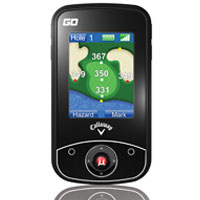



I can’t synch the device after several attempts. It shows super inaccurate percentage of completion!! No one pick upp the help line?
I can’t synch the device after several attempts. It shows super inaccurate percentage of completion!! No one pick upp the help line?
I’m just guessing here but if you call in and pick the correct model you are referring to and the correct dept as I did, you’ll get someone. Ask them for the link that allows you to remove and replace the existing system software with the new issue. Takes only 20 minutes and you are off and running.
If you don’t have the time to use the phone without being antsy then give the corporate offices a ring and ask to have a tech call you back because the lines are not being answered. You’ll get a response.
Stephen
If you need technical help from Callaway, FORGET IT!!! They won’t answer their phone. I held for 20 minutes each day for 3 days in a row. No one answered!!
Also, my home course is not in the database. I asked that it be added. All I got was a “pending” with no further answers or action from callaway. I will never buy another Callaway product!!!
Thanks for the feedback on your Callaway experience. If you have the chance to give an update on how long it took to reach technical support, and also how long it took Callaway to add your home course to the database, please let us know!
Took me 5 minutes to get a live person at tech support. I called at a time I thought callers would be fewer. They sent me a link to a new software issue for my UProGO and in 20 minutes I was complete and working correctly it appears.
If you have a course to have updated all you can do is send it in via email to corporate and to Callaway UPro center via email and wait. They don’t go out and do a re-mapping just because you called and they rely on the courses to give them a heads up when they are doing renovations so they can do a remap as soon as possible when it’s complete. Complain to your golf course as well. It’s their job to contact Callaway, not Callaways to call every course and ask if there have been changes.
Stephen
got mine on april 28. had a lot of trouble trying to sync it(7 hrs.) called tech support and they answered right away. a technician by the name of william, walked me through. he took control of my computer thru “mikogo”, and from there he did everything. haven’t used yet but it looks like courses requested will be available. one thing though, the instructional video is void for some reason. will work on that. p.s contacted by phone, not on-line
I understand your frustration but if you will call corporate and ask them to have a tech call you because the lines are not being answered, they will get you someone to talk to pretty quickly. I got in touch with tech support in 4 minutes or so and got all the answers I needed to get my UProGO up and running in 20 minutes with new software. Be certain you use the right model type when you talk to them and give them your serial number so they can verify what you have. I made this very mistake trusting people on these blogs when they say UPro and actually mean UPro GO or UPro Mx (this last one may be noted incorrectly). Lots of stuff said that is incorrect when talking to tech support by accident. People just don’t listen. If mine can be completely erased and reloaded in 20 minutes then the fixes are simple.
Stephen
After purchase I found it necessary to Sync the unit in order to update changes in several courses, one of which I play regularly. After syncing I received a “corrupted file” message for the regularly played course. Several calls over the LAST FIVE MONTHS to the help desk has produced replies such as “we know about it and it will be fixed in a few months or maybe next year” and the latest a week ago “it has been corrected but it will take two more months” what nonsense, a decent unit receives no stars for this performance.
With 25000 courses, did you really think that they were going to go out and physically remap the course? Your course needs to keep Callaway informed about issues on site.
Call corporate and ask for them to get you a tech rep to call you back. It’ll happen.
Stephen
DO NOT BUY!!! I bought my first one and it was dead on arrival. I did get the the first one replaced and the 2nd I had to reload all the courses. 9 months after buying the unit, it is dead and acting exactly like the 1st one I received. My GPS just stop taking a charge and I tried a new battery as well as a different charger. GPS is dead, and 0 contact from tech support. I’m not happy at all!
I can understand your frustration. With the first one being dead and the second one failing also I’d send it CMRRR to the corporate offices and ask to have it replaced. Corporate will move quickly I can assure you. Loading courses back on the devices is childs play, so I’m not sure why it was such a big deal for you or why it is an issue that even gets brought up. I downloaded all the courses I wanted which were over 900 in 4 to 5 minutes. Can’t understand the difficulty here.
Stephen
I have uses several GPS units and this one is the worst. It is hard to see in bright sunlight. You need a childs fingers to operate the joystick. Finding satelites depends on how lucky you are. Tech support is terrible. Took ONE HOUR AND FORTY-FIVE MINUTES to speak to a person who sounded irritated that I called with a sync problem. Once the sync problem was resolved I noticed it said I needed to pay for the go-mode. I had already paid for this service and told tech support so. Support said not to worry about it. The go-mode will work fine. Guess What???
I’ll throw it in the junk drawer and dispose of it in a few years. No more Callaway products period.
Upro Go just quit working for no reason. Can’t seem to find any answers. Probably played 30 rounds and spent $300 brand new. Do not buy this product. Can’t seem to get any help or answers from anyone as to why the unit will not work either. Absolutely terrible product.
Call corporate and or send them the unit CMRRR and ask them to fix it. It’ll get done. That’s the last place they want to see or hear of problems. Include any correspondence you have but don’t expect them to believe any statement about can’t getting tech svc to answer the phone. I get in, in less than 5 minutes when I call so I don’t know what the problem is on your end.
Stephen
Hole #10 of the Telluride Golf Course is not accurate. Originally, years ago, #10 was a par 5. For some time, at least 5 years, the hole has been a par four hole. #10 hole data is useless with the holes current configuation. Do I have any recourse to correct or update my UPro Go?
Yes, simply call or email Callaway and tell them that the course needs ugdating/remapping and they’ll get it done. Unless we give them feedback they have no idea if a course has made modifications. We’re part of the puzzle too.
Stephen
What on earth does a company like Callaway get involved in such a disaster as the Upro, the frustration since they changed over to uxplore version 4.0 The staff in the UK have made every attempt to help, how many hours they and we the clients have wasted in the vain attempt to download the software.
At last I cried when they sent me the 4.0 link.This very day I attempted to download 1 additional course, this was refused as up popped a message,you have more than the allowed maximum of 50 courses, news to me, in fact I have 33 courses. Sent message to the USA, can take up to 5 working days for a reply.
Do I just count my loss by binning the damned thing??
Does anybody out there know how to correct the time?? your help would be appreciated.
Tony Scott
I went around and around with Callaway for 4 days until I realized that with 3 units, one has to be very very very specific in their complaints and queries about fixes and use the correct model. Everyone keeps calling all three of them UPro, which is incorrect if one really wants help. The 4.0 download won’t even work for the UPro Go which I have. I tried many many times. Then I realized while talking to a tech (took only 3 minutes to get connected on the phone) that I had been saying UPro instead of UPrGo made a big difference in the end.
My Bad for part of this problem. Once the exact model was referenced and everyone was on the same page, Callaway simply sent me a link to a site that allows one to erase all the system data on the device, down load the new stuff, re-start it and you are done. Took me 20 to 30 minutes total and I’m taking it out this weekend to try it out. More feedback when I’m done.
Take a breath when this happens, get your model type understood, serial number, give them a call, and if you get the same service as I got then you’ll be on the road in a few minutes.
I won’t post the link they sent me since I do not know if I am allowed but they sent it to me in a minute and the fix was easy.
Stephen
You’re spot-on with this comments…having multiple units will quickly throw everyone off. Thanks for all the feedback on your Callaway experience and sharing here –
How to set the time on the uprogo GPS unit
Jerry at jalnal@cox.net
The uPro Go obtains the current time of day through the GPS satellites. The time Offset option (located under Settings>Time Offset) allows you to properly set the time zone for your current location.
See the uPro Go User Manual for more details : https://www.uprogps.com/support
Critical Golf is correct. It’s simple to do. My oldest grandson can do it. It’s not that hard really. Just find your offset from I believe greenwich standard time (plus or minus x hours) and you’re done. Really not more that 3 minutes to do.
Stephen