The much anticipated Callaway upro mx+ has finally come to market, and its feature set and aggressive price point have erased the bad taste left by the bumpy launch and recall of the upro mx. The original upro set the standard for slim and lightweight GPS devices, and the upro mx+ continues the tradition, weighing in at a mere 3.15 ounces. A reasonably functional touchscreen is supplemented with a nifty optical finger navigation button, which operates like a mini trackpad, and touchscreen shortcuts, such as double-tapping anywhere on the hole map to zoom in on that point.
Changing up its business model from past devices, Callaway now provides all levels of its course maps with no additional yearly or per course fees. GoMode and Basic Mode text and green maps are already preloaded on the device, and you can add as many advanced ProMode maps (which include satellite imagery) as you’d like without spending an additional dime.
With aerial satellite photos, you don’t have to worry about whether an artist has failed to sketch in an extremely relevant creek. Callaway also continues to provide its slick video flyovers, which are extremely helpful for understanding the way to think about each hole, particularly the first time you play a course.
Our primary complaints are that the touchscreen doesn’t always respond as quickly as we’d like, the optical navigation button sometimes stopped working (necessitating a restart of the unit), and the positioning of the buttons on the touchscreen crams the two features we accessed most often (zoom and score entry) nearly on top of one another. We also would like to see Callaway add basic shot distance tracking to the device. And we never quite figured out the arbitrary nature of the battery meter.
With the upro mx+, Callaway has re-entered the golf GPS market with a more stable device than the upro mx. There were still too many rough edges for us to truly fall in love with the device, but the satellite images, form factor and price alone make it worthy of consideration in your purchase decision.
Pros:
- The smallest and lightest full-featured golf GPS device
- No fee for access to the course database
- Smooth video flyovers
- Free uxplore portal to track your game
Cons:
- Middle-of-the-road touchscreen
- No tracking of shot distances (although Callaway promises to rectify this in an upcoming software update)
Retail price: $249.99
Availability: Discontinued. No replacement product is planned. Unfortunately, Callaway has moved in a different direction and has de-prioritized golf GPS devices. A sad tale that started with a company, uPro, that held such potential and floundered and now died under Callaway ownership. It is unknown how long Callaway will continue to make their upro mx+ supporting website, Callaway uxplore, available, and we do not recommend purchase of this product.
Amazon.com price: Check price now
SETUP/SYNCING
The Good: Basic and GoMode courses are preloaded on the device. Syncing software automatically launches Callaway uxplore website and syncs the device when plugged in.
The Bad: ProMode courses must be individually selected and downloaded – but at least they’re free! We did experience syncing issues, but these were solved by uninstalling and then reinstalling the uxplore software.
Details:
- Required Steps. Course maps in Basic Mode (essentially text-based distances to hazards and the front/middle/back of the green) and GoMode (hole maps with pictorial renderings) are all preloaded on the upro mx+, but in order to load ProMode courses, you’ll need to utilize the upro sync software. The steps include:
- creating a free account at the Callaway uxplore web site;
- downloading the upro sync software to a computer (Mac or PC);
- connecting the upro mx+ to the computer through the micro-USB cable;
- when prompted by the device, selecting “Sync” or “Charge” mode (in this case, “Sync”);
- when prompted a second time by the device (in what seems to be a largely duplicative step), selecting “Mac,” “PC” or “Charge” mode (in this case, either “Mac” or “PC”, depending on your choice of technology);
- at this point, the uxplore web site will automatically launch, enabling you to log in. Once logged in, the device will sync any new round data on the device. To add more courses, click on “Pro Mode”, then “Find More Courses” to select courses to download to the device, and finally “Sync” to start the process;
- Time Required for Setup. It took us just a few minutes to get the software downloaded and installed. The time for ProMode updates depends on the number of courses being added to the device – it took approximately 1 minute per course (we added a batch of 8, which took 8 minutes, and then tried again with just a single one, which took 1 minute). There were 77 GoMode/Basic Mode updates available for our device (for different states and regions). Loading the California update took only a few seconds, but it wasn’t clear that the update had been completed until we disconnected the device and reconnected it (at which point California was no longer listed as one of the regions for which an update was needed). Charging the battery will take up to 3 hours.
What’s in the Box: The Callaway upro mx+ comes with:
- Rechargeable battery
- USB cable
- AC adapter
- Quick Start Guide
- Screen cloth
Downloads:
COURSE AVAILABILITY
Critical Golf Test: Callaway is slowly but steadily improving its ProMode course coverage, moving up in our course coverage test. The upro mx+ still, however, trails most competing devices.
Manufacturer’s Claims: Callaway claims to have more than 25,000 courses available around the globe, which places it about average in our course coverage comparison test.
EASE OF USE
The Good: Lightweight and slim, making it easy to carry around. Optical finger navigation and shortcuts such as double-tapping the screen enhance usability.
The Bad: Positioning of buttons on touchscreen is suboptimal. Lag in touchscreen and optical navigation button response. On occasion the optical button stopped working and required us to restart the device. Inaccurate battery meter.
Details:
- Buttons. The Callaway upro mx+ has three buttons. The power and mode buttons are on the right side of the device, and a large “optical finger navigation button” is on the face of the device. The optical finger navigation button is a track pad of sorts, and because it is more sensitive than the touch screen, was the easier way to select specific points on the hole. We found, however, that there was sometimes a lag between use of the optical button and the movement of the cursor on-screen, resulting in the cursor seemingly moving on its own after we had placed it in the appropriate position. We also experienced a number of times when the optical button simply stopped working during the round, and required a restart of the device…argh!
All other controls are accessed through the touchscreen. The touchscreen interface for the navigation menus is nicely done, but the positioning of the touchscreen buttons within the actual ProMode screens left something to be desired, as functions we often accessed (such as zoom and the scorecard) were cramped next to each other, leading to frequent erroneous selections.
- Screen. The color touchscreen is bright at higher backlighting settings, but we wouldn’t suggest going much below 85%.
- Touchscreen Sensitivity. Our experience with the Callaway upro mx+ was that using its touchscreen is a lot like hitting a ball out of a bunker – early on, it’s a confounding process, and there are a lot of curse words involved, but once you learn the proper technique and practice a bit, it becomes easier. The key was developing the feel for the brief lag before the touchscreen responds. For example, in navigating through long lists, it was important to touch the screen and leave the finger on the screen for a moment, before moving the finger to initiate momentum scrolling. Zooming in and out was another challenge – we eventually learned that the key is to touch the zoom bar, hold your finger there until the grey bar comes up, and THEN and only then should you slide your finger to the right or left to zoom or unzoom. Trying to slide your finger before the grey bar rises up just results in anger and frustration. One note – the touchscreen sometimes doesn’t respond well to a dry finger, so if you’re having trouble, try giving it a lick (your finger, not the touchscreen) – or just rub your finger on the side of your nose (crude, but effective!).
- Form Factor. The upro mx+ comes in a wonderful form factor that is on par with that of the Garmin G6. It’s the same width as the G6, a tiny bit longer, but also thinner. At a mere 3.15 ounces, the upro mx+ weighs slightly less than the G6, and is one of the lightest GPS devices tested.
- Starting a Round. After powering up the upro mx+, the user needs to push the “Play Golf” button on the touchscreen. If the device has acquired satellites and locked in to the current location, it will display a list that begins with “ProMode Courses” and then follows with a list of nearby courses that are available in GoMode/Basic Mode. If satellites have not yet been acquired, the list will being with “Pro Mode Courses” and then follow with a list of countries for which GoMode/Basic Mode courses are available, after which the user selects the relevant state and then narrows down to the desired course alphabetically. If “ProMode Courses” is selected, a list of available ProMode courses will be displayed. Once a course is selected, the device defaults to displaying the first hole – you will need to manually advance to the appropriate starting hole if you are playing the back nine or in a shotgun tournament.
- Battery Life. The internal rechargeable battery is marketed as providing 5-7 hours of life, subject, of course, to the settings for the backlighting and delay before entering “sleep” mode. We didn’t have any problems getting through a full round, but were never even close to being able to get through two rounds. We’re not sure what was going on with the battery meter on the device we tested – it never seemed very reliable. At times it would show a full charge after we had been using it for a full round, but would then show a much lower (and seemingly accurate) level if we powered the device off and back on.
For more details, check out the Critical Golf comparison of golf GPS ease of use.
COURSE DETAIL AND MAPPING
The Good: The ability to determine the distance to any point on the course. A plethora of pre-mapped targets that don’t clutter the screen because they aren’t revealed until you zoom in. Indicator shows the player’s position on the hole map, and distances to the edges of the green and/or hazards are shown relative to that position.
The Bad: No real complaints – although if we’re making a wish list, it would be nice to have green contour maps such as those available on the Skycaddie SGXw.
Details:
- Views. The Callaway upro mx+ enables three different views: “ProMode,” which provides an overhead satellite image of the hole, “GoMode,” which provides a sketched graphic of the green and any greenside bunkers, and “Basic Mode,” which provides text distances to the green and a list of hazards (see images at the right). The “Mode” button toggles between the three modes.
- ProMode – This view displays an overhead satellite photograph of the hole. The user can zoom in by either (a) using the Navigation button to advance through three “SmartView” zoom levels (see below), (b), using the touchscreen to fine tune the zoom through a variable number of levels, depending on the length of the hole, or (c) double tapping the touchscreen on a point on the map to zoom in on that point – double tapping again will zoom back out. By touching the screen, you can drag and pan across the hole map to see any part of the hole.
The upro mx+ automatically chooses a zoom level based on your position on the hole. The device also chooses two additional zoom levels that it thinks are relevant, and the user can quickly cycle through these three views (Callaway calls them “SmartViews”) by pushing on the Navigation button.
By touching a button at the bottom left of the screen, you can turn on Callaway’s “AnyPoint” feature. Two circles (each with a dot in the center) will appear – one will be in the center of the green (the Green Circle), and a second will appear in the middle of the hole (the Layup Circle). The upro mx+ will show the distance from your current position to the Layup Circle, and from the Layup Circle to the Green Circle. Touching either circle enables you to move it – the point of the Layup Circle is pretty obvious, and the Green Circle can be moved to replicate the position of the flagstick on a given day. Using the touchscreen to position the circles can be difficult, both because of the responsiveness of the touchscreen and the fact that your finger will likely be blocking your vision of the point you’re trying to target. We found it best to use the optical finger navigation button (which operates like a trackpad) to pinpoint the circles. Note that you cannot use a tee on the touchscreen in lieu of a finger – it won’t respond.
One of upro’s strengths has always been the number of hazard points that it identifies in ProMode. The upro mx+ is smart about the distances it displays at a given time – as you zoom in on a hole, the device will show you more and more distances. If there is an available mapped point for which a distance is not displayed, the device will put a yellow point on the map, letting you know that you can zoom on that point to obtain the yardage. It’s a nice way to keep the overall presentation uncluttered, and yet still have a large amount of information available should you want it. Note that the hazard distances are not available if you activate AnyPoint, but ostensibly you don’t need them, since you can just position the cursor to any point of interest.
The player’s position on the hole is indicated on the map, and the upro mx+ shows distances to near and far points of hazards and greens based upon where the player is relative to those points. This level of detail is available because Callaway maps a number of points around the edges of each green and hazard (Callaway claims to have mapped thousands of points per hole).
- GoMode – GoMode displays a drawing of the green and any greenside hazards, and indicates the distances to various points on the map based upon the player’s position on the hole (as with ProMode, this is enabled by mapping numerous points around the edges of the greens and hazards). The image of the green doesn’t rotate relative to your position, but the device indicates the far and near points on the green with red and yellow dots that are in line with where you are. The flagstick position can’t be modified, but you can use AnyPoint to determine the distance to any specific spot on the map.
- Basic Mode – Basic Mode provides the distance to the front, middle and back of the green, as well as to a list of hazards, which are identified with different clip art icons. The icons are just generic drawings, and while they do give an indication of whether the hazard is on the right or the left if there are multiple bunkers, it isn’t necessarily obvious which one is which. The hazards are, however, presented in order of proximity to the player’s position. We did see some bugs in the listing of hazards (see right) – either a hazard isn’t displaying, or there is simply an error in displaying the list.
- ProMode – This view displays an overhead satellite photograph of the hole. The user can zoom in by either (a) using the Navigation button to advance through three “SmartView” zoom levels (see below), (b), using the touchscreen to fine tune the zoom through a variable number of levels, depending on the length of the hole, or (c) double tapping the touchscreen on a point on the map to zoom in on that point – double tapping again will zoom back out. By touching the screen, you can drag and pan across the hole map to see any part of the hole.
- Hole Information. The hole number is displayed on all Modes. The par for the hole is only visible on the “change hole” and scorecard entry screens. Hole handicap information is not available on the upro mx+.
- Custom Mapping. Users cannot map points on their own.
FEATURES
The Good: Video flyovers, scorecard entry,
The Bad: No ability to track the distance of your shots.
Details:
- Video Flyovers. A video flyover of each hole is available, complete with red, white and blue markings showing the points that are 100, 150 and 200 yards from the center of the green. The flyovers are just simulated using the satellite maps, but they provide a nice introduction to holes on courses that you have never played before.
- Shot Tracking. At the time of its launch, the upro mx+ does not have shot tracking capability (the FAQs on Callaway’s web site state that it will be added in a future software release).
- Score and Statistics. The upro mx+ can track scores for up to 4 players, and will track putts, fairways hit and greens in regulation for one player. Users can view past rounds from the device itself or on a computer after syncing. We did experience bugs (click on the image above, and advance to the second and third images) where the upro mx+ incorrectly calculated our score relative to par, showing an 82 on a par 72 course as “+13”.
- Callaway uxplore Portal. The Callaway uxplore website stores and aggregates statistics and scores using an easy to navigate and polished interface. The portal makes it easy to search and review particular rounds, show trends over time, and even compare yourself to the Callaway uxplore community. It also allows players to see satellite views of courses with flyovers (though distances provided to hazards are of little use to most since they are provided based on back tees with no ability to change this setting), and includes common shot locations from the community (odd as we can’t track shots on our device, so we aren’t sure where this data comes from). It’s a good start and you can see the potential. The bug for score relative to par mentioned above carried over to the portal.
- Auto-advance. The upro mx+ will automatically advance to the next hole (there is no option to turn this feature off). The user can manually select a hole as well.
- Preferences. The upro mx+ has a basic set of adjustable preferences: measurement unit (yards vs. meters), power settings (normal, longer or shorter battery life), time zone, language, backlight brightness, font size on the display, and whether or not an outline is superimposed around each green. We’re not sure how the power and backlight brightness settings mesh with one another – changing the former didn’t seem to automatically change the setting for the latter.
For more details, check out the Critical Golf comparison of golf GPS device features.
Suggestion Box: It would be nice if there was some visual differentiator on the score entry screen to indicate the holes for which scores have already been entered – there’s nothing to tell you that you’ve forgotten to enter a score unless you separately click to view the entire scorecard.
ACCURACY
Device Accuracy: Our test of the Callaway upro mx+ on a variety of courses revealed readings that were within 3-4 yards of sprinkler head markings and our laser rangefinder readings. The upro mx+ will show distances regardless of how close you are to the green, which gave us comfort in the accuracy of the device.
Mapping Accuracy: The maps are generally accurate, although on one course, the image on one hole was clearly dated, as a bunker that no longer exists was still displayed.
COST/VALUE
Retail Price: The Callaway upro mx+ has a retail price of $249.99, making it the least expensive device that provides hole maps (as opposed to just textual distances).
Fees for Access to Course Database: Callaway has changed its pricing model, and access to all course maps, including ProMode maps, is provided at no additional charge.
Three-Year Total Cost of Ownership: With no cost for access to the course database or updates, the three-year total cost of ownership of the Callaway upro mx+ stays at $249.99 (hey, that’s math that we can do without a calculator!), making it one of the least expensive devices in our cost comparison of golf GPS devices among those that provide hole maps, and the least expensive with satellite views (the competitor being the Sonocaddie V500).
Value: The Callaway upro mx+ is attractively priced for a device that has a strong feature set (excluding, of course, shot distance tracking). The touchscreen wasn’t our favorite, but the double-tapping feature and optical finger navigation button provide alternatives. Add in a sleek lightweight form factor, and you’ve got a device to be reckoned with.
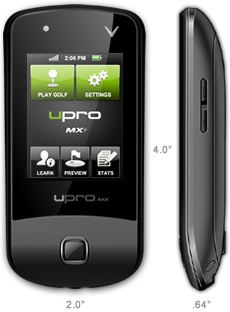



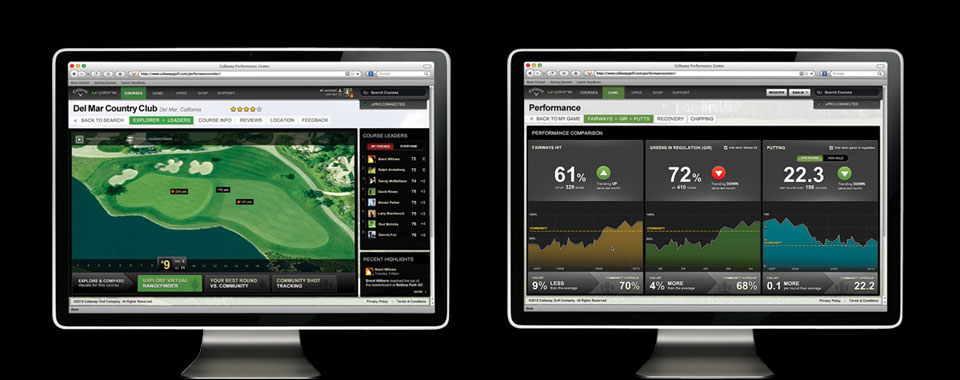

new improved upro mx — now … WITHOUT shot tracking!
Is there really no fee? See the Callaway Website for ProMode pricing.
29.99 for 25 courses
49.99 for unlimited courses
19.99 for upgrade from 25 to unlimited.
All advertising and articles on the web say no additional fees.
That is correct. Callaway is no longer charging an additional fee for ProMode (satellite view) courses:
https://www.callawayuxplore.com/upro
If you have a URL for a Callaway site that shows pricing for ProMode courses for the upro mx+, please send us the link.
the callaway website still shows a charge for the pro mode courses…
The Callaway website for the upro mx+ states:
“No annual fees or subscriptions (unlimited ProMode course downloads)”
Reference page:
https://www.callawayuxplore.com/upro
It’s all in the wording, “No ANNUAL fee or SUBSCRIPTIONS…”. The one-time fee/charge is on website link that you note, click on the blue info icon right next to Find out more about ProMode pricing. All the media posts seem to want to change the word “annual” to “additional”.
Thanks for pointing this out – that certainly does show additional fees!!
This to us contradicts the press release, which states regarding additional fees:
– Golfers will be able to purchase this product at a new product introduction price of $249 with no additional fees. Each device will come with access to free and unlimited ProMode course downloads.
– ProMode courses, which include hi-resolution aerial photography and video flyovers, can be downloaded from the Callaway uxplore site for no additional fee or subscriptions.
Press release URL: https://ir.callawaygolf.com/phoenix.zhtml?c=68083&p=irol-newsArticle&ID=1697356&highlight=
We are contacting Callaway now to confirm the pricing – stay tuned…
UPDATE:
I have spoken with the Communications Manager at Callaway today and he informed me this is an ERROR on the Callaway website.
His quote: “There are no packages or plans with the mx+; it costs $249 for its lifetime.”
After what happened last year it is hard to believe they could make such and error during the big release of the MX+. Another strike for Callaway GPS. Many are looking forward to your review.
When can we expect your full review? I’m holding back on getting a Garmin G6 until seeing what you say about the mx+. Given the Callaway history, it might be a risky gamble.
We don’t have a set time yet for release – we are about halfway through the review process (we have multiple reviewers use each device on multiple different courses to get a good sense for the product). We should have it up shortly though…stay tuned! We also announce our releases on twitter and facebook, so follow/like us if you would like to be notified.
if its anything like the UPRO MX BUYER BEWARE
It is, a total piece of garbage.
There’s no way in Hell that I’ll ever buy another GPS from Callaway. What a debacle the last attempt became. Stick to clubs, Callaway!!
just bought upro mx plus, battery would not charge up to 100%, you can only load 50 promode views if you can get them to load. was on their site for over 2 hours to load 13 courses kept kicking me off to load others finally i gave up. called customer service talk to a rep said he would get back with me by the end of the day. 2 days later no hear. distance accuracy was off by 10 yards on some holes. no way to mark your shot distance yet. the course i did get promode very very difficult to read in the daylight. i think callaway just updated previous mx models and changed the software and called them mx plus. no reference of upro mx+ on the device but upro mx is displayed. my old upro worked much better but it went craps. i will be returning this device and looking at something else. i told the golf store rep i bought this from not to recommend.
when do you think you will have a review on the callaway upro mx+
You ever gonna post a review of this?? Golf season will be over before we see it!
I am echoing Tyler’s comments form the preceding email. When will we see a detailed review
How big is the touchscreen? I consider this a basic ease of use feature that needs to be reported on.
Thanks for the comment. We actually direct readers at the end of the Ease of Use section to our more detailed ease of use page that includes screen area sizes for all devices. The upro mx+, for reference, has a screen area of 2.3 sq in (approximately 1.3 x 1.75).
I wish I had not purchased this unit. The touch screen is very difficult to use. It keeps jumping to a different screen. No shot tracking.
I have been using the unit for a couple of months now. No problem acquiring a signal, sometimes took a few minutes, no problem with the touchscreen. Yardages have been surprisingly accurate.
I would say the unit is designed for younger people. small screen, need good eyesight and because the screen is small need smaller fingers to operate.
No problem with uploading courses and tracking stats. I don’t need shot tracker to tell me how far I hit my clubs, I already know because I know distances.
However, must charge after every round. Even with sleep mode, I have never been able to use the unit for more than 1 round.
I would say an excellent device for people with good eyesight and average sized fingers. And the price is very good with no additional fees!
My wife bought this product and it consistently turned itself off and when it worked, it lasted less than a round. to Callaway’s credit, they replaced the unit. Unfortunately, the new unit is only margnially better. My Golf Buddy lasts a mimimum of 2 1/2 rounds, her Callway on round max, and it continues to have the turn off problem. Definitely not recommended. She’s looking for a new GPS for Christmas!
The Original Upro was better. this one is is not convienient to use, a tiny little button on the side resets the timed out screen while a big button on the front is practically useless, Flyover is a waste of time, it is slow and consumes a lot of power, and it is diifficult to see and pretty much useless,
The plug-in for the unit was very difficult to use. After the first few times recharging with no problem, when I plugged it in the red charging light did not activate. I had to play with the connector to start charging. After several more uses over the course of 4 months, the connection eventually failed. Now, the unit does not recharge.
The POS I had just stopped getting a contact altogether. Callaway will do nothing about it.
I’ve had the Upro MX+ for one year now, and I’m relatively satisfied. My two issues are not having shot tracking, and a scoring issue when playing a 9 holr course. Callaway has been saying that the shot tracking is upcoming and will be available “soob”. I’ve been told this since last summer, so it seems is a relative term. My biggest gripe is that I play at a course that only has 9 holes. Consequently, I have to play it twice to finish a full, 18 hole round. When it comes time to upload the scores and statistics into the system, it won’t save the stats properly because it reads them as 2 separate 9 hole rounds, rather than 1 18 hole round. It sucks, because one of the best features of the Upro is the ability to keep track of putts, greens in regulation and fairways hit. I.ve spoken with Callaway twice regarding this issue, but apparently there aren’t enough people in my situation to make it worthwhile for the company to do anything about this problem. I do find the on-course features to be very accurate and helpful.
Though we are still surprised shot tracking isn’t available, we probably shouldn’t be. Historically both uPro (prior to Callaway) and now Callaway have an extremely poor track record of product/software updates. This is all the more disappointing given Callaway resources ($) available. It seems the upro mx+ could rise to the tops of the rankings if the team buckled down, but for whatever reason, it seems like this just isn’t in Callaway’s plans. It’s a bummer since this device has so much potential.
I had the Upro MX+ for a year and it was a piece of garbage. Would jump holes, go back to square one and just shut off. Tried Callaway “customer support” many times and all I ever got was the auto reply saying that they would contact me within 2-3 days. They never did. Finally I contacted Bobick’s Golf in Ft. Wayne IN where I bought it while on vacation through their corporate customer service in the Carolinas. Within an hour I received a call from the Ft. Wayne store saying that they had removed the Upro MX+ from the shelves due to the volume of complaints. They had me send it back to them and they sent me a Golf Buddy World which has worked perfectly out of the box. Turn it on and it finds you even if you have a shotgun start and don’t start on the first hole.