GolfBuddy has updated its existing product lineup of the World and World Platinum by introducing the …drumroll please…Platinum. Seriously? Who’s the product naming genius over there? Talk about mailing it in! Even more confusingly, this device shows up listed by some retailers as the Platinum II. In any event, the new Platinum purports to have an improved high-contrast screen and an improved sensitive touchscreen.
Our findings were that the screen, while arguably incrementally brighter, wasn’t markedly better. As far as the touchscreen goes, it continues to be one of the weak points of the product, often requiring multiple taps to select menus and necessitating v-e-r-y accurate touches to the screen to make sure you’ve selected the desired option. When selecting specific points on the hole or placing the flagstick, it becomes readily apparent that there is a limited “grid” of points on the screen that can be utilized.
We still generally like the GolfBuddy Platinum. The device has a straightforward user interface, good graphics, and all the basic features. The GolfBuddy Platinum comes with all courses pre-loaded and requires no subscription fees to access updates to the course database (which achieved a perfect 100 in our course coverage test!). But given the lack of improvements, it seems to be worth going with the older generation GolfBuddy World Platinum or the more compact GolfBuddy World…or waiting for the next product, which will undoubtedly be named the Platinum World.
Pros:
- Full hole graphics
- Exceptional course coverage
- Good number of pre-mapped targets and ability to easily add more points
- No additional fees
Cons:
- Touchscreen still needs improvement in sensitivity and visibility
- Syncing software and saving past scorecards not up to par
- Some mapping errors and lack of key hazard pre-mapping
Retail price: $399.99
Three year total cost: $399.99
Availability: Discontinued. Replaced by the GolfBuddy PT4
Amazon.com: Check price now
SETUP/SYNCING
The Good: Courses worldwide are pre-installed, and no software installation or initial downloading is required – just charge the device (which takes approximately 4 hours from a drained battery) and you’re good to go. When charging the device the display will turn on and indicate the level of charge.
The Bad: Syncing courses can take quite some time. The client software, GolfBuddy World Course Manager (inaccurately named, as it also works for the Platinum, Voice, and World Platinum) was buggy in recognizing the device, syncing, and when disconnecting device. No progress has been made to this software since earlier product releases.
Details: Though all courses come pre-loaded on the device, it still makes sense to sync the GolfBuddy World when you take it out of the box to ensure that you benefit from any courses that have been recently added and receive any updates to the company’s maps and firmware. To sync you will need to install the GolfBuddy World Course Manager software on your computer, register for a free account, and sync your Platinum via the included cable. The Course Manager software took but a minute to download and was painless to install.
We don’t like the detailed information required during the GolfBuddy registration process. I wonder how many people live with me at 123 Main Street.
Upon launch, the Course Manager will first check to make sure you have the latest version of both the Course Manager and device firmware. Firmware download and installation takes a few minutes. After checking for software and firmware updates, the Course Manager will look to see if there are course updates based on user-selected regions. An update of all golf courses in the United States took close to fifteen minutes. To speed things up, we would recommend selecting just your home state and doing your best to remember to add other courses before your next golf vacation.
What’s in the Box: The GolfBuddy Platinum comes with the following:
- USB-to-mini-USB data cable
- Power adaptor
- Plastic holster/belt clip
- GolfBuddy Platinum Quick Start Guide
- Warranty Card
Additional downloads (not required)
COURSE AVAILABILITY
Critical Golf Test: GolfBuddy tops our course coverage analysis with a perfect 100% coverage of our sampling of golf courses – what more can you say? Our scoring is based on the number of golf courses tested that offer full hole maps and green information.
Manufacturer’s Claims: GolfBuddy boasts of 34,500 courses available worldwide in its course database, the largest number for any golf GPS device tested. Note that this number includes any course for which GolfBuddy provides basic hole information – the company does not break out the total number of courses which have the complete detailed overhead hole maps and green maps. As a result, it may not be indicative of the number of courses for which all of the bells and whistles are available.
EASE OF USE
The Good: Very good battery life.
The Bad: With the Platinum we don’t see any improvements – the touchscreen isn’t as smooth as we would like, and we often weren’t able to quickly and accurately place the target cursor. Some settings, such as screen brightness, can only be modified during the satellite acquisition screen at startup. For whatever reason, you can’t view the time until you reach the tee box – so you’ll need to find another way to keep an eye on the clock while you warmup before the round.
Details:
- Buttons. There are two buttons on the left side of the device: a Power button that turns the device on/off and will lock/unlock the screen, and a Menu button. On the right side is a “ProPlay” button that is used for scoring and shot tracking. The buttons all have a solid feel and are easy to depress.
- Screen. Though the brightness is adjustable, the screen isn’t as vivid as some GPS devices. Unfortunately you can only adjust the brightness and power settings prior to starting play. Oddly enough you can adjust other less important settings during play, such as switching between yards and meters.
For all of the GolfBuddy marketing, we continue to find the touchscreen sensitivity lacking. This is undoubtedly one of the weak points of the device. We became frustrated when trying to select on-screen buttons, both just in pinpointing a single button or when trying to accurately press one of two on-screen buttons next to each other. For example, when attempting to zoom in on the hole map, we would often find that we hadn’t accurately touched the zoom button on the screen, and had instead selected a target location on the lower right hand side of the screen. We also had difficulty when attempting to enter scores (often inadvertently selecting another player name, which results in their scorecard being displayed, as opposed to accessing the page to enter our score for a given hole), typing on the small keyboard, searching for courses, scrolling lists or selecting soft buttons.
- Form Factor. We were surprised to see that with this iteration to the World Platinum, GolfBuddy hasn’t reduced the size and weight of the device (they did make it white, though). It’s still easy enough to hold and use, at 2.5″ x 4.3″ x 1.0″ and 5.5 oz with battery, but is actually a little bigger and heavier than prior GolfBuddy products. So much for following the trend of making things sleeker and lighter! In case you don’t want to carry it in your pocket, GolfBuddy Platinum comes with a belt clip.
- Starting a Round. The GolfBuddy World acquires satellites in about three minutes, automatically recognizes the course, and waits until you arrive at the tee box before beginning the round. Users can also elect to manually search for a course by history, country, name or custom mapped courses.
Check out our comparison of golf GPS device ease of use .
COURSE DETAIL AND MAPPING
The Good: The GolfBuddy Platinum provides a large number of pre-mapped targets and hazards, and it is extremely easy to add your own custom points.
The Bad: We weren’t always fans of which pre-mapped targets GolfBuddy chooses to display on the full hole view (though all targets are available at the push of a button). We would often prefer to see even more pre-mapped targets shown in hole view.
Details:
- Views. The GolfBuddy World Platinum provides an overhead map of the hole with player position indicated by a red dot, two “green views”, and a “target view” that is a text list of targets and distances. All views are easily accessible.
- Overhead hole view –The GolfBuddy Platinum provides an overhead graphic of the hole, which we found to be reasonably accurate. The device will zoom in to show progressively more detailed views as the user advances closer to the green. Users are able to manually zoom (up to five different levels of zoom are available), but GolfBuddy doesn’t allow users to zoom in and then step back a level. In order to zoom out, players need to zoom all the way in first. Strange. Users can tap on any point on the hole to see the distance to that point and from that point to the green, and can drag their finger on the touchscreen to see the same data at different points.
The hole view of the GolfBuddy Platinum also displays light-colored radiating arcs at distances of 100, 150 and 200 yards to the center of the green. We usually preferred to select points instead of using these arcs, but some might prefer these as a quick way to judge distances.
In this view the GolfBuddy lacks the intelligence to decide when/where to show distances. For example, distances will often overlap (see example in images at right), and while the arcs will continued to be displayed as long as they are relevant, the distance for each will be cropped off the screen when the player advances – you just need to know (and trust) that the arcs are at 100, 150 and 200 yards.
- Standard Green view – The standard green view is a detailed illustration of the the green and surrounding area, including a reasonably accurate depiction of the actual shape of the green. This view provides information on the width and depth of the green, as well as distances to the front and the back of the green. The distance to the flagstick is also shown, and users can touch different points on the green to receive updated distances to that point. The graphic of the green will rotate as the user’s position relative to the green changes.
- Focused Green view – GolfBuddy has introduced a new “focused green view.” Pressing on the green icon while in the standard green view will toggle you into a view that provides exactly the same information, but highlights the green itself (in green), and the area surrounding the green in a white/washed out colors. We can’t figure out what this view adds aside from a different color palette – the green still rotates relative to player position, users can still move the flagstick location, and all the same distance information is displayed as in the standard green view (though to the right of the green instead of on top of the green graphic). A description of the focused green view doesn’t even appear in the Platinum Manual as of the time of our review, which may give some indication as to whether GolfBuddy really views it as a “feature.” See our comparison in the image at right.
- Target view – The GolfBuddy Platinum shows distances to select targets in the overhead hole view, but also allows users to access the full list of pre-mapped target distances (identified with text such as “RtBkr2” for the second bunker on the right) at the touch of a button, which will then display for approximately five seconds before the device returns to the hole view. Tapping on any pre-mapped target on the list will add that point to the overhead hole view, highlighted in yellow. Users can keep adding targets to those displayed until they get up to six total points on the overhead hole view. Targets (unfortunately) continue to be listed well after you pass them on the hole.
- Overhead hole view –The GolfBuddy Platinum provides an overhead graphic of the hole, which we found to be reasonably accurate. The device will zoom in to show progressively more detailed views as the user advances closer to the green. Users are able to manually zoom (up to five different levels of zoom are available), but GolfBuddy doesn’t allow users to zoom in and then step back a level. In order to zoom out, players need to zoom all the way in first. Strange. Users can tap on any point on the hole to see the distance to that point and from that point to the green, and can drag their finger on the touchscreen to see the same data at different points.
- Custom Mapping. We were able to quickly add custom points to the list of pre-mapped targets, which are retained for future rounds.
FEATURES
The Good: The GolfBuddy Platinum provides the basics that should be adequate for most players.
The Bad: Data junkies may find that that the set of statistics that can be tracked is still relatively basic. The portal on which to review scores and statistics could use some polish and additional functionality.
Details:
- Score and Statistics. Players can keep score for themselves as well as for others. Statistics can only be tracked for the primary user, and the data that can be input includes fairways hit (which is asked even on par 3s…can it really be that difficult to modify the code to be smarter than this?!), putts, and sand saves. The GolfBuddy Platinum will prompt you to enter scores when you are at the green.
- Online Portal. Players can review past rounds and statistics not only in the GolfBuddy Course Manager application on their computer, but they can also review these online by logging in at the GolfBuddy website. The portal is quite basic, nowhere near the level of portals as those offered by SkyCaddie, Callaway and Motorola in terms of fit and finish or functionality (see screenshots at right). It does let you quickly look at past scorecards and summary statistics, however. We also found bugs in the online portal (not syncing data), which might explain why GolfBuddy doesn’t reference their online portal in either their User Guide or marketing material.
- Shot Tracking. Users can track the distance and location of each of their shots, which can be reviewed during or after the round. Unfortunately, there is no ability to enter the club used for a particular shot, and thus no information can be provided on club distance averages. We find it highly unlikely that players will return to review shots from past rounds on their device – a portal similar to Callaway’s uxplore is really the best way to present and review this information.
- Auto-Advance. The GolfBuddy Platinum will automatically prompt users to advance to the next hole.
- Preferences. The GolfBuddy Platinum allows modification of a variety of settings: unit of distance, language, time, button sound, and a variety of power management settings including screen timeout, auto-power off, and screen brightness.
ACCURACY
Device Accuracy: The GolfBuddy Platinum was accurate to within the standard margin of error for GPS devices we see, in the range of approximately 4 yards. Distances on holes stopped displaying at 10 yards to the nearest point of the green, at which point the device would only indicate “At Green.”
Mapping Accuracy: The illustrated maps generally accurately portray the holes and the greens, though we did find some incorrect mapping of bunkers and water hazards. We also found one hole that highlights the complexity that can occur when companies map courses based solely on satellite images. We were on a par 4 on a new course, and the GolfBuddy displayed 59 yards to the center of the green. Even with our eyesight not what it used to be ($#!@$ time in front of computer displays), we couldn’t see any green in the area. It was even a bit more challenging since the approach shot was largely blind. We guessed the green was about two hundred yards away, and sure enough a nearby sprinklerhead confirmed it at 185 yards. How could this happen? We went back and looked at a satellite map of the hole, and our guess is that the GolfBuddy mapping team was confused by a cart path that runs through the fairway, which they assumed was actually behind the green. But don’t get us started on the tomfoolery of a golf course design that puts a cart path across the fairway…arrrrrggghhh!
COST/VALUE
Retail Price: At $399 retail, the GolfBuddy Platinum is at the high end of pricing for dedicated golf GPS devices.
Fees for Access to Course Database: The GolfBuddy Platinum does not charge any additional subscription or per course fees.
Three-Year Total Cost of Ownership: Even with no additional subscription or course download fees, the GolfBuddy Platinum’s three-year total cost of ownership of $399 is in the top quartile of devices.
Value: The GolfBuddy Platinum has the highest three-year total cost of ownership for any device that doesn’t have additional subscription or per course fees (devices in the SkyCaddie, Sonocaddie and Golf Guru families charge additional fees that can greatly increase their cost of ownership). The Platinum does offer exceptional course coverage and it is an easy-to-use device with a solid interface. Though we like the GolfBuddy Platinum, users may want to consider stacking this up against the older GolfBuddy World Platinum (virtually the same device, still available from some retailers) and GolfBuddy World.

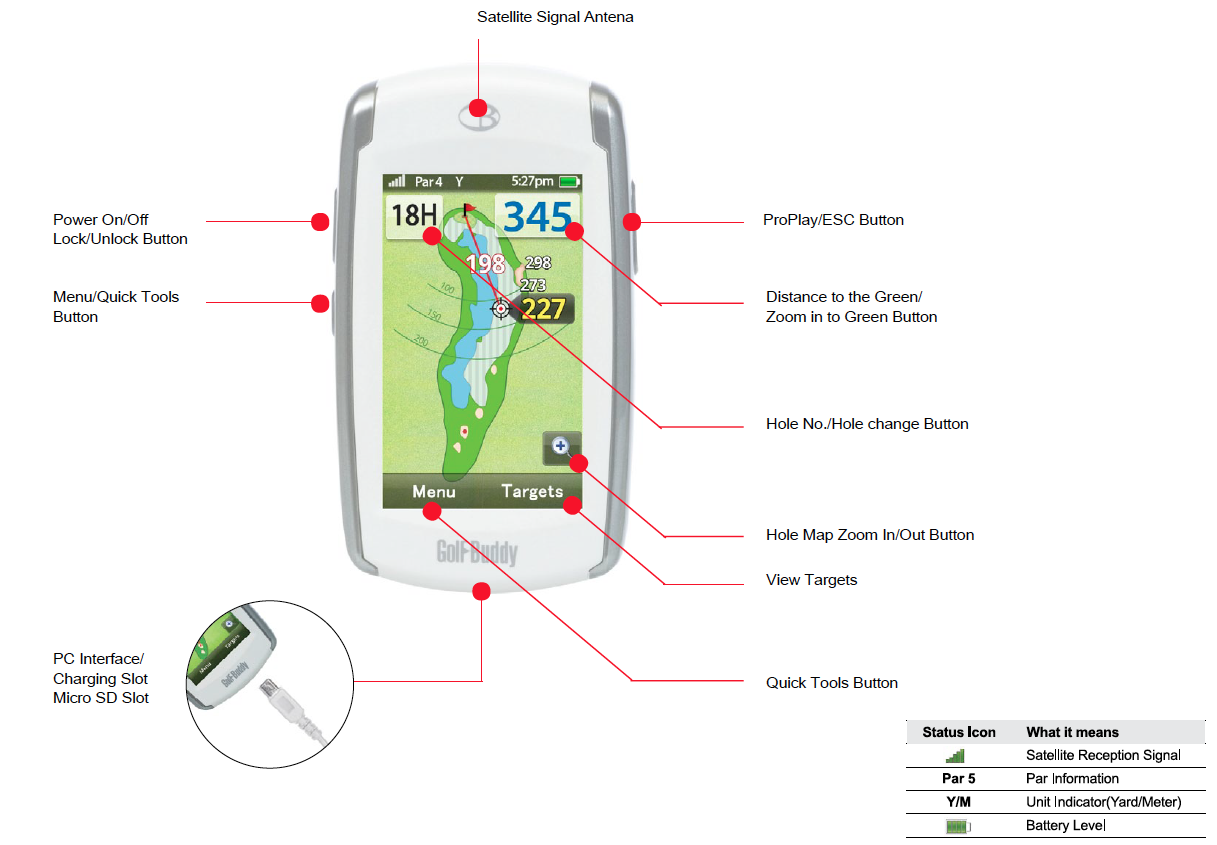


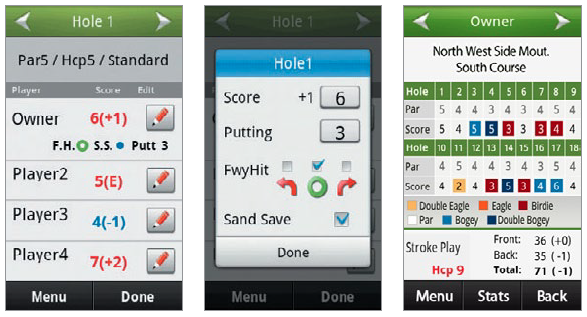
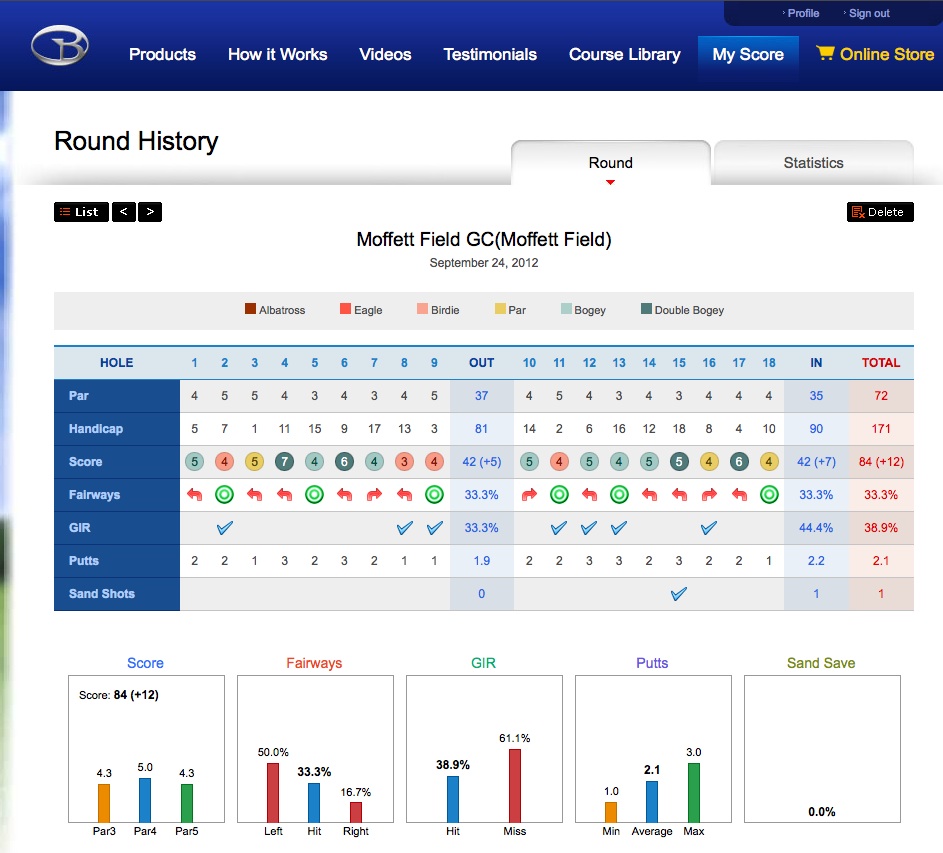

I’m really looking forward to hearing your review on this. I have the previous version (Platinum World) and I really like it but I wished it was easier to see and the touchscreen responce was better and the software feedback were faster and it looks like these issues have all been addressed. Except the naming convention ofcourse but I can live with that. Seriously though I thought I was going to have to give up the world maps if I bought this version.
EASE OF USE
The Good: Very good battery life.
The Bad: With the Platinum we don’t see any improvements – the touchscreen isn’t as smooth as we would like, and we often weren’t able to quickly and accurately place the target cursor. Some settings, such as screen brightness, can only be modified during the satellite acquisition screen at startup. For whatever reason, you can’t view the time until you reach the tee box – so you’ll need to find another way to keep an eye on the clock while you warmup before the round.