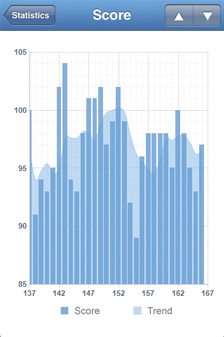The GolfLink iPhone app is a recent release from the online golf portal of the same name. While it seems with this introduction that GolfLink is trying to grow beyond being a mere content provider, the level of quality of the app tells us that this might just be, like Steve Jobs would say about the AppleTV, “a hobby.” The GolfLink’s list of features includes almost everything, including satellite imagery, the ability to zoom in on target locations, scorecards and statistics, and a variety of user settings. The layout and functionality is eerily similar to the top-rated Golfshot app, but the execution isn’t really there. In addition to poor course coverage (which doesn’t appear to be improving over time), we regularly experience bugs, crashes, and poor data.
While regular visitors of the GolfLink portal may purchase this app, we believe those who look around a bit will be more satisfied with competing apps.
Pros:
- Satellite images with ability to zoom and pan, including magnifying loop to more easily pick target points
- Can determine distance to any point on the hole, and distance from targeted point to the center of the green
Cons:
- Satellite zoom detail is too far out
- No targets or hazards pre-mapped
- Statistics graphics dated and at times include errors
Price: $9.99
Download Golflink from iTunes
Course Availability
Critical Golf Test: GolfLink finished near the bottom of our comparison of iPhone golf app course coverage , coming in at a mere 73%. Coverage across all course types and regions was roughly equal (fair in all), with the exception of a very poor showing for new courses.
Manufacturer’s Claims: GolfLink claims to have over 18,000 courses in its database worldwide, which places it at the bottom of the iPhone app heap.
Starting a Round
The Good: GolfLink allows the user to load all the images before play (and nicely indicates if the satellite images are already loaded) or you can load images when you begin play. GolfLink loads all satellite images before play, so there is no delay as you move either between zoom levels on a hole or advance between holes. User course ratings (a benefit of the content from the GolfLink portal) are available for each course.
The Bad: Players need to load all satellite images before they can begin play, and if starting on any other hole than the 1st, manually advance hole by hole. On occasion, Golflink was unable to find the course where we were playing, and had to reload the application several times before the course in question would appear in the listing of nearby courses.
The app would sometimes indicate multiple tee boxes of the same color available on the same course (one course was listed as having 2 red tees, 3 white tees and 2 blue tees!). In such a case, you won’t know which tee box is correct unless you have a scorecard to match up total yardages. Some courses also had the tee colors incorrect – not a big deal, but when trying to compete with the best, it’s all about the details.
Details: The main menu prompts the user to either Play Golf or resume a round in progress. When you select “Play Golf,” you can choose from a list of nearby courses or a list of courses played most often, or elect to browse by region. After selecting the course, you select the tees you will play, add the names of the golfers for whom you are keeping score, and begin. As with any iPhone golf GPS app, it can take some time to load all satellite images for the course, so it’s best to have the images loaded before heading to play.
Ease of Use
The Good: Users can easily move between and within screens during play. Holes are always shown from the same viewpoint with the tee box at the bottom of the screen and a blue dot indicating the player’s position. GPS signal strength is helpfully displayed at the top of the satellite image screens.
The Bad: One of the biggest drawbacks of the GolfLink app is the levels of zoom available. Users begin the hole at the highest level view, and can only zoom down one additional level. Many users will still find the more detailed view not zoomed in as much as they would desire, though GolfLink does allow you to use a magnifying glass feature to see more detail for a selected target point. The downside is that in many cases, using the magnifying glass will obscure the display of the distances both to the target and from the target to the hole.
Details:
- Buttons. Like other iPhone golf GPS applications, everything is accessed through touchscreen buttons.
Upon launching the application, users are presented with a screen with buttons that can be selected to:- Play a round (or resume your round),
- View historical statistics,
- View scorecards from past rounds, or
- Adjust user settings, including entering the clubs carried, whether scoring and statistics functionality is enabled, etc.
- Access app support through the GolfLink website.
- Battery Life. Every iPhone golf GPS application is a battery hog unless managed tightly. Users must balance their desire to get a quick and accurate distance reading with the power that is necessary to keep the iPhone constantly locked in on a GPS signal. When the iPhone “auto-locks” after a certain period of inactivity (another name for it going to “sleep”), the GPS antenna is shut down, so when the iPhone is “woken up,” the user frequently has a long wait while the GPS satellites are reacquired. GolfLink allows the user to disable the “auto-lock” function and keep the GPS antenna on all the time, which is great for usability, but tends to seriously drain the iPhone’s battery. The GolfLink app helps a bit by dimming the screen to save power. See our intro to iPhone golf GPS applications for additional ways to conserve battery life during play, or consider the purchase of an external battery pack.
Users start each hole in the highest level view (too zoomed out for us), with crosshairs pre-positioned at a point on the hole. Oddly enough, the crosshairs aren’t always pre-positioned in the fairway (again, just an example of how this app isn’t as polished as others) – we sometimes saw the crosshairs initially set in a grove of trees.
Course Detail and Mapping
The Good: The ability to select any point on the course and receive both the distance to the point, and the distance from the point to the green.
The Bad: GolfLink does not pre-map any key targets for the user. In certain zoomed satellite views, the distances to the target or from target to green will fall outside the edges of the satellite image and not be displayed, requiring users to pan to a different part of the hole in order to see the distance.
Details:
- Aerial view. The Aerial View is a satellite image view of the hole that provides (a) two levels of zoom, (b) the ability to place the crosshair (that can show the target slightly magnified) anywhere on the hole to receive both the distance to the selected point and the distance from the point to the green, and (c) the ability to pan up, down and side to side on the satellite image. The zoom will focus on wherever the crosshair is located.
- Hole Information. The hole number and par are available on all screens views for the course. Hole handicap is not available. We did see a few holes with incorrect pars listed.
- Custom Mapping. Like other iPhone golf GPS applications, GolfLink does not allow users to add custom hazards and targets to the course map.
Suggestion Box: Would be nice to have key targets pre-mapped.
Features
The Good: GolfLink has a large number of both features and settings, covering all the essentials and then some.
The Bad: Statistics charts and graphs didn’t always work, and when they did, the graphics and user interface aren’t quite as polished as some of the competing apps. No auto-advance to the next hole.
Details:
- Shot Tracking. GolfLink has the ability to track the distance of shots through simply pressing the golf ball on the screen. The shot distance will then appear as a transparent overlay to the satellite image. There is no ability to indicate which club you used for a tracked shot, so you cannot calculate your average distance with specific clubs.
- Score and Statistics. GolfLink provides the ability to either just track the basics, such as score and putts, or also enter the drive result (fairway, or miss left/right), the number of sand shots, and the number of penalty strokes.
- You can pause a round at any time. When you save a round (with or without adjustment for handicap), you can have the scorecard emailed to you for viewing, or share via facebook or twitter. After syncing your scorecard, statistics are available both on the iPhone and computer.
- The scorecard screen displays the score and putts for each player on a given hole, along with their score relative to par. With statistics enabled, drive result, GIR, sand shots, and penalty information will also be displayed on the scorecard.
- Auto-Advance. GolfLink will not auto-advance from hole to hole.
- Preferences. GolfLink allows the user to modify a wide variety of settings, including hole statistics, display of handicap strokes received per hole, yards vs. meters, what clubs are in your bag, what geographical region of courses to regularly sync and more.
Mapping Accuracy
Mapping Accuracy: GolfLink showed the same level of accuracy as most other iPhone apps, with our test rounds across a variety of courses maintaining a reasonable level of accuracy, within 5 yards of marked course yardages.
Retail Price: GolfLink has reduced their price from $14.99 to $9.99, making it one of the less expensive (paid) iPhone golf apps in our test.
Fees for Access to Course Database: There is no cost to access the course database. All courses are included within the cost of the application.
Three-Year Total Cost of Ownership: With only an initial one-time fee of $9.99, GolfLink is cheaper than average in our three-year cost comparison across iPhone golf apps.
Value: Since GolfLink is one of the less expensive iPhone golf GPS apps on the market, it’s hard to say that any player would feel that they didn’t get their money’s worth. While we like the variety of features available for low cost, we would seriously recommending spending an additional $10 for a more polished app with better course coverage.
Tested: v1.1