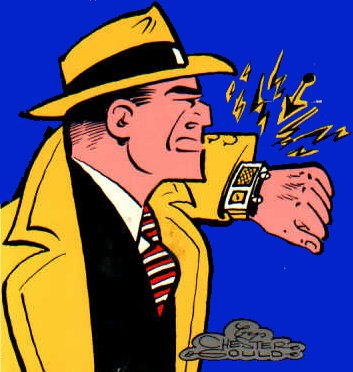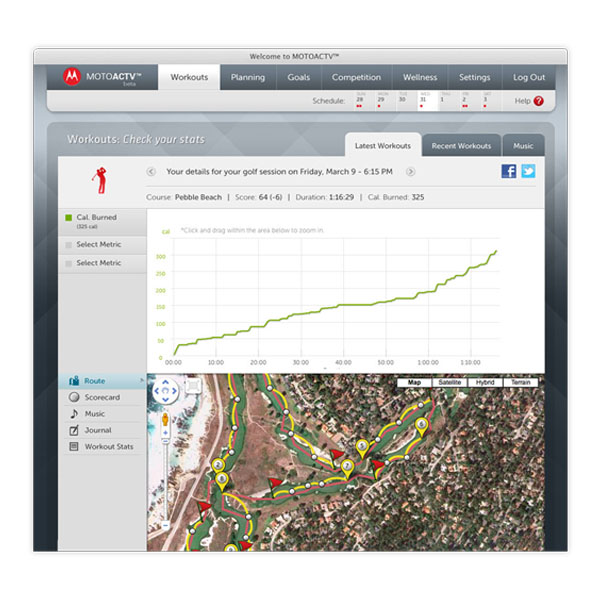Motorola has entered the burgeoning golf GPS watch market by leveraging their existing MOTOACTV device, which can track fitness performance across a variety of activities, including running, walking, elliptical and cycling, and also functions as an MP3 player for your favorite tunes. And it’s so pretty and shiny!
The unit itself, while a trifle bulky, is wonderfully engineered, with an ultra-responsive touch screen, a vivid display, and easy navigation through the menus. It’s when you get to the golf-specific software of the device that things turn south.
Our first tipoff that the Golf Edition is just one of many functionalities of the device is that it comes packaged as two boxes: a Motorola MOTOACTV (16GB version) and a watch band. There is no Golf Edition manual in the box, and the Golf Edition software and courses don’t come pre-installed on the device.
The MOTOACTV provides distances to the front, center and back of the green, as well as a few hazards on each hole. The hazard information isn’t crystal clear, as there is no indication of whether the identified hazard is on the left or right side of the hole, nor do you know if the marked distance is the yardage to reach the hazard or to clear it. Perhaps even more disconcerting is that Motorola relies upon a third-party to provide its course maps – which wouldn’t be so bad (other companies, such as Bushnell, do the same), except that 99% of the courses in this third-party database are mapped entirely by users. Companies that do their own mapping (either on the ground or by satellite imagery) ostensibly utilize a quality control process to maintain consistency to their mapping – user-generated content, on the other hand, is, susceptible to user error. And indeed, user error we got – we experienced a number of wacky distance readings, some of which we traced back to blatant mistakes in the mapping (see below).
Users can track their shots, score, putts and penalties, review a subset of the information following a round on the device, and review all of the information on the MOTOACTV portal. But here the MOTOACTV is done in by a software bug – for whatever reason, the MOTOACTV often isn’t able to calculate the score and result relative to par correctly (see below), an issue that other users have experienced as well. Heck, even my 1983 Casio CFX-200 could do math.
There are no additional per course fees (and there better not be, given that users are doing the mapping for a third party for free), but at $299 retail the MOTOACTV Golf Edition is competitively priced as not only a GPS dedicated device, but also a complete fitness platform with the added benefit of the MP3 player. It’s a terrific piece of hardware, but until Motorola works out the software bugs and gets some consistency in its course database, the MOTOACTV’s performance on the golf course is a crapshoot.
- Excellent touch screen
- First golf watch available with hazard information
- No fees to access course database
- Lots of additional (non-golf) features
Cons:
- User-created course maps leave you at the whim and mercy of the quality of their efforts
- Hazard distances are unclear
- Buggy software that needs a LOT of work
- Short battery life
- Set-up requires downloading golf application and add it to the device
Retail price: $299.99 plus $29.99 for watch strap (watch strap may be free – check for promotions)
Three year total cost: $299.99
Availability: Discontinued. No replacement product.
Note: Motorola has indicated that existing MOTOACTV 8GB owners will be able to purchase the Golf software in the future.
SETUP/SYNCING
The Good: The setup and syncing went reasonably well.
The Bad: Users need to download and install the golf software and course maps in order to use the MOTOACTV on the golf course – there is no taking it out of the box and heading to the course. The directions were unclear, and the golf software was only installed through trial-and-error. The Motorola MOTOACTV Golf Edition manual (available online) indicates that the watch comes preloaded with courses, but ours didn’t.
Details:
- Required Steps. The “Golf Edition” is a standard Motorola MOTOACTV (16GB), plus the rights to download the MOTOACTV Golf software. The initial setup process involved installing the MotoCast software on a computer (and creating an account) and logging in to the MOTOACTV website (after creating another account). We then ran into the head-scratcher of determining how to select the Golf Edition application so we could download it. After looking for a while, we finally simply unplugged the MOTOACTV from our computer, confirmed that there was no golf software installed yet, and plugged it back in. We were then were prompted with a prompt that indicated that new software was available, although it didn’t specifically mention the Golf Edition. We went ahead and let it run the installation, and voila, the Golf Edition magically appeared on the device. The next step is to choose the state/region for which you want to download courses. If, for example, you choose “California,” then all of the California courses in the database are downloaded via Wi-Fi to the device. The initial download of the state’s courses took less than a minute, as did a subsequent update.
- Time Required for Setup. It took approximately 40 minutes in total for full setup, including all installations, account creations, and downloading courses for one state. Users can plug the device into their computer or a power adapter with the included micro USB cable, and the battery takes around 3 hours to fully charge. There is a white indicator light on the side of the device that indicates that the device is charging.
What’s in the Box: The Motorola MOTOACTV Golf Edition box comes with…2 more boxes! These boxes include:
- Motorola MOTOACTV 16GB, headphones with additional earbuds and user guide, a MOTOACTV manual (not the Golf Edition manual, however), legalese, support card, and an additional accessories list
- Watch wrist strap, including manual
Downloads for additional features (see below):
- MotoCast
COURSE AVAILABILITY
Critical Golf Test: The Motorola MOTOACTV Golf Edition scored reasonably well, but below average in our golf course coverage test. Coverage was in a reasonably close range across the different types of courses, but was geographically weakest in the Midwest. The MOTOACTV also doesn’t support multi-segment courses (i.e. 27 holes) currently.
Trying to determine if a particular course map is available is a bit tricky, as it isn’t available on the Motorola web site. Digging through the support forums, however, will reveal that the MOTOACTV relies on a 3rd party for course mapping and course information, with approximately 99% of courses mapped by users instead of by company employees (or Motorola, of course). With users mapping courses in different ways and with varying levels of detail, there is a resulting lack of consistency as to which hazards are mapped and the location of the points mapped (see ‘Accuracy’, below).
On the plus side, if you’re traveling somewhere and have determined that the course you’re going to play isn’t mapped, you can create a map by yourself. The big negative, however, is that after spending a lot of time reviewing both company-mapped and user-mapped devices and golf GPS applications, it’s clear to us that user-mapped courses have nowhere near the same level of consistency or accuracy as professionally-mapped courses. We would like to think otherwise, but it just isn’t the case. Check-minus, Motorola.
Furthermore, when searching for a course on the 3rd party site, you may find multiple course maps for the same course, labeled with the exact same name, so even someone who mapped the course will have to guess which version is theirs. How do you know which course will be used by the MOTOACTV (only one will be made available)? You don’t.
The point is…we aren’t big fans of user-mapped course databases. Enough said.
Manufacturer’s Claims: Motorola claims 20,000 user-mapped courses available worldwide.
EASE OF USE
The Good: Navigation within the golf menus is straightforward, and we were impressed by the sensitivity of the touchscreen for both navigating screens and entering or selecting information. Button quality was excellent, which is actually a differentiating factor given the lousy buttons on some of the competing devices.
The Bad: The device is rather large for a watch, though the upside is the quantity of information that can be displayed and the easily readable text. During one of our test rounds we lost the satellite signal (no overhead trees or obstructions, clear day) for approximately 45 seconds – fortunately we had just played a shot so weren’t held up waiting for the signal to re-acquire.
Details:
- Buttons. The Motorola MOTOACTV has five physical buttons: a power button, volume up and down buttons, a music button, and a start button (used to start, pause and end your round, as well as mark your ball location). There also is a dedicated “back” button on the lower left side of the touchscreen.
- Screen. The Corning Gorilla Glass color screen is 1.0″ x 1.25″ in size, making it slightly larger than other golf GPS watch screens. The display is crisp and easy to view, and toggles to black and white mode when in the sunlight to make the screen more readable. The touchscreen sensitivity is excellent – we did not have any issues navigating menus or selecting on-screen buttons or numbers, and it has momentum scrolling, meaning you can flick it and watch it spin through the available choices on a list, with it eventually slowing down depending on how hard you initiated the scrolling.
- Form Factor. The MOTOACTV watch doesn’t have as smooth of a look as the Garmin S3, but rather looks more like the angular Dick Tracy 2-Way Wrist Radio in design. While the device isn’t uncomfortable during play, it is absolutely more noticeable to wear than the Garmin watches. The device has a smooth exterior of glass and metal, and weighs in at 2.5 ounces, making it the heaviest golf GPS watch in our test (though one of the lightest GPS devices overall). On the sides of the device opposite the buttons are a micro USB port and a 3.5mm headphone outlet.
The MOTOACTV device itself can be removed from the wrist strap and attached to a clip instead for use during workouts where users would prefer not to have a wrist strap – there but we found that on the golf course it was easiest to have the device on the wrist. The wrist strap is a bit different – in lieu of the “keeper loop” that most watches use to tuck away the end of the strap, the MOTOACTV has 2 pins at the end of the strap that are pressed into the strap to lock it down.
The watch-style design is something your playing partners may find bizarre…they may wonder why you are double-checking the time before every shot. Reassure them that you have told your spouse that rounds average between 6 and 7 hours, so you have more than enough time for nachos and beers after the round.
- Starting a Round. To start a round, users can either swipe on the touchscreen to advance to the main “Workout” screen on the device (there are five home screens: settings, workout, timepiece, music and notifications) and then press the screen, or press the top “start” button to be taken to the Workout menu. From the Workout menu the player selects “Golf” to begin. The user then selects “New Round,” chooses the course from a list of the nearest courses that the GPS locates (covering approximately a 5-6 mile radius), and then presses the “Start” button (users can also quickly override the default 18 holes and elect to play just the front or back 9). If you are in a shotgun tournament and need to begin at a hole other than the 1st, simply swipe on the screen to scroll to the appropriate hole.
- Battery Life. Battery life is on the short side, draining approximately 80%+ of a single charge during play (our test rounds at local public courses ran 5+ hours). To maximize battery life, users can vary the amount of time before the screen goes into “sleep” mode from 15 seconds to 30 minutes (for some reason the default goes back to 15 seconds at the start of each round) and adjust the screen brightness, but don’t expect to be able to make it through two rounds in any event. The MOTOACTV allows the user to select whether data is refreshed every 1, 2 or 3 seconds, but this won’t impact the speed of updating distance readings, but rather determines how often data (position, etc.) is captured by the watch. Pressing the power button will turn the screen on/off (holding the power button will turn the device on/off) to conserve battery life, but since you’re only going to make it through one round on a charge anyway, we recommend leaving the display on during the round to maximize your speed of play. When the screen goes to “sleep,” the device still keeps the GPS on, so there is no need to wait for satellites to be re-acquired after “waking” the screen.
For more details, check out the Critical Golf comparison of golf GPS device features.
COURSE DETAIL AND MAPPING
The Good: The MOTOACTV Golf Edition provides not only distances to the front, center and back of the green, but also hazard information.
The Bad:The MOTOACTV Golf Edition only provides mapping of the front, center and back points on the green from the center of the fairway when approaching, as opposed to the near and far points on the green relative to player position. Hazard distances continue to be displayed on the screen after the player has passed them, creating both clutter and, depending on position, confusion. There is no indication of position of the hazard to differentiate them (i.e. left or right fairway bunker). Hazards don’t indicate if the distances are to reach the hazard or to clear it.
Details:
- Views.
- Hole Summary View – The default view on the MOTOACTV Golf Edition is the Hole Summary view, a scrollable listing of each hole. The Hole Summary view shows different types of information for any given hole, depending on what actions have been taken with respect to that hole. At the beginning of the round, the Hole Summary view has Hole 1 “opened” to the Green View (see image to the right). All of the other holes have not yet been started, so all that is displayed for each of them is the hole number and the par, along with an instruction to “tap to start.” Once a score has been entered for a hole, the hole has been “ended,” and the next hole has been “started,” the Hole Summary view will shift to showing scoring information for the completed hole. The scoring information will always include the number of shots taken to reach the green, the number of putts, and the penalty shots on the hole. In addition, the device will show the score for the hole – if the user selects “Par” in the settings menu for “Score Preferences,” the MOTOACTV will show what the score for the hole was relative to par (i.e. -1, or E, or +1), along with the typical scorecard marking (e.g. the number will be circled once for a birdie), while if the user selects “Stroke Play,” the MOTOACTV merely shows the numerical score for the hole (i.e. 3, 4 or 5…or the dreaded snowman 8).
- Green View – Once a hole has been “started,” the Green view is displayed , and includes the hole number, number of shots (if tracking), and distances to the front, center (in the largest font) and back of the green. The total round score is also shown (as a total score or relative to par). The par of the hole is not shown. The top of the Green View displays the time, an indication of whether satellites have been acquired, and the remaining % of battery life.
- Hazard View – With a left-right swipe across the Green View screen the user can move between the Green and Hazard Views. Hazard View shows the distance to a list of mapped hazards, such as water, fairway and greenside bunkers, trees, and other mapped “Targets,” although it is often unclear what these are and why they were selected. Are they desirable layup points? Or hazards to avoid? Who knows? As with the Green View, the top of the Hazard View displays the time, an indication of whether satellites have been acquired, and the remaining % of battery life.
- Hole Information. The hole number is displayed both at the start of the hole, and on the Green View screen. Hole handicap is not available.
- Custom Mapping. Users have the ability to create custom course maps online through a pretty simple tool that uses satellite images. Mapped courses will not be immediately available, however, as you’ll need to wait for Motorola to make them available for download to the MOTOACTV (the MOTOACTV forum includes the complaints of one early user who has already waited for several weeks for his course to appear).
FEATURES
The Good: The Motorola MOTOACTV has the basics for golf – scoring, including putts and penalties, as well as shot tracking. You can track where you took each shot on the course, which is then displayed on a satellite map. The MOTOACTV portal provides easy access to past rounds. There are a barrage of workout tracking features beyond just golf GPS. And an MP3 player!
The Bad: Some additional statistics tracking would be nice, including the ability to log sand saves or other shot information (such as fairways hit and GIR), capture distances for each club and calculate club averages, and auto-hole advance.
Details:
- Shot Tracking. Users can track the location of each shot, along with the club used (the MOTOACTV will provide a suggestion of which club to use if the player has entered distance information, though we didn’t find this useful, since if you already know how far you hit your clubs, and the device tells you the distance, why would you need the device to tell you which club to hit?), but the MOTOACTV doesn’t add the shot information into a set of data that will track your club averages over time.
Users can view their round online (see ‘MOTOACTV Online Portal’, below), blow-by-blow, after the round, though shot distances will not be displayed on the satellite view – odd indeed.
When tracking shot distances, the number of locations marked (such as start and end of a shot) will then be fed into the “shots to the green” number on the scoring screen (see Score and Statistics, below). One of the software bugs we found was when entering average club distances – some clubs would not provide distance options above 80 yards. - Score and Statistics. Users have the ability to enter scoring information in a few different ways – by tracking all shots up to the green on the MOTOACTV (which will then display that total), and then adding putts and penalty strokes, or by providing putts for the hole, then penalty strokes and total score. Scores are entered by pressing a button on the touchscreen in the Green View. After entering the score, the MOTOACTV prompts you to “End Hole,” which is a prerequisite before it will add the score for that hole to its running tally for the round (whether of total score or of score relative to par). We found the “End Hole” process to be frustratingly buggy – the MOTOACTV would seemingly randomly decide whether or not to acknowledge that we pressed the button, requiring us to go through the process multiple times before it would accept the request.
The hole-by-hole score isn’t viewable in a summary scorecard during the round – instead, the user needs to scroll up and down to view the score of the prior holes. After a round is completed, a scorecard is available to display the hole, par and score per hole, along with total score and score relative to par. There is no way to edit scoring information after ending the round, and past rounds cannot be deleted from the portal.
In keeping with the “workout” aspect of the device, it will also show your total time, distance, and estimated steps and calories. Heck, the MOTOACTV will even save the weather if you entered it. Putts and penalty strokes information will only be accessible via the MOTOACTV portal once you have finished a round.
Another software bug we repeatedly encountered was the MOTOACTV’s inability to do simple math in calculating total score and score relative to par. It had the right score for each hole and it had the right par for the hole, but something was askew. For example, on a test round, the MOTOACTV correctly reported the scores to tally a 46 on the front (lame) and a 37 on the back (woo hoo!), but added them together to somehow total 77 (for the mathematically challenged, it should have been an 83) and reported a +10 for the round (on the par 72 course, it should have been +11). Go figure. See the photo to the right for an illustration of the MOTOACTV’s “new math.”
- Auto-advance. The Motorola MOTOACTV is one of the few devices that won’t auto-advance to the next hole. After finishing a hole, users swipe on the touchscreen to scroll to the next hole from the Green View or after entering a score.
- Wi-Fi Capability. The Golf Edition can wirelessly sync with the MOTOACTV online portal (see below). Users download and update course maps wirelessly as well (note that the MOTOACTV’s Wi-Fi won’t work if a web-based login is required to register for the network, as is usually the case in a hotel or airport). Not all syncing went off without a hitch, but it worked the majority of the time.
- The MOTOACTV Platform. The Golf Edition isn’t a stand-alone golf GPS device, but rather is an application that sits on top of Motorola’s MOTOACTV platform. If anything, users can think of the Golf Edition as just one small piece of the overall functionality of the device. Users can track a variety of workouts, including cycling, walking, jogging, elliptical, and step machines, and the MOTOACTV will track the GPS route (with map), miles or steps taken, time, elevation, calories burned…and all of this can be done while listening to music that is synced to the device.
- MOTOACTV Online Portal. The device smoothly syncs wirelessly with an online MOTOACTV account, which is available for free (take note, competitors!). This portal provides information on past rounds (as well as other types of workouts). The portal also enables users to keep journal notes to better track their progress. And after that one glorious round, you can easily share the details on Facebook or Twitter.
- Course Storage. The Motorola MOTOACTV should be able to load all 20,000 courses available worldwide. We say “should” since to load the 20,000 courses available in their database the user will need to individually select each country and state and download them separately.
- Preferences. The Motorola MOTOACTV has a number of “display preferences” that are applicable to golf – this includes measurement units (yards v meters), language, and time and date. There are a number of additional settings that can be adjusted that apply to the rest of the platform, includes fitness zones (heart rate, pace, etc.), sharing information (Facebook and Twitter), maps (browse or download more), and general device management.
For more details, check out the Critical Golf comparison of golf GPS device features.
ACCURACY
We found the Motorola MOTOACTV Golf Edition to be as accurate as other golf GPS devices, consistently providing readings within 3-5 yards of the actual distance to the front, center and back of the green.
The hazard information isn’t as accurate as the green information; in many cases the distance to a hazard (say, a fairway bunker) is based on an arbitrary point within the hazard instead of to the front edge of the hazard. This is exactly the type of issue you run into with a database that relies upon users to map courses by themselves with no quality control review by the company.
Even worse were blatant errors in the course mapping, such as that seen in the images on the right. The first photo shows what we saw on the device – somehow, the distance to the front of the green is farther than the distance to the middle of the green. We went to the 3rd party site, looked at the course map, and voila – the person who mapped the course juxtaposed the two points (see the second photo). Not to worry, loyal readers – we went in and fixed the error. You are welcome.
The MOTOACTV has the ability to list two full screens of hazards, but we rarely encountered more than one or two hazards marked on a hole. Again, this isn’t something that Motorola can fix…unless they take over control of the course mapping process.
The distances to all points mapped continue to remain on the hazard screen throughout the hole.
COST/VALUE
Retail Price: The Motorola MOTOACTV Golf Edition has a retail price of $299.99, placing it about average among golf GPS retail prices.
Fees for Access to Course Database: Following the trend in the industry, Motorola does not charge fees to access a course database or receive course updates for the MOTOACTV.
Three-Year Total Cost of Ownership: With no additional costs for access to the course database or course updates, the three-year total cost of ownership for the Motorola MOTOACTV is a reasonable $299.99, putting in in the middle of the pack in our comparison of overall device cost . In addition, there are no costs to be a member of the MOTOCAST online portal to track your golf scores (or workouts).
Value: What drives the value of the Motorola MOTOACTV Golf Edition is not only the form factor and the MOTOCAST portal, but also the additional functionality that the MOTOACTV platform provides. The main category of buyers will likely be those drawn to the additional functionality. As a pure golf GPS device, it carries a high price relative to competing devices that provide full hole graphics and extensive course information. The software bugginess also kept us from being able to give the MOTOACTV a higher value grade (the Golf Edition software still feels as if it is in beta); we hope that subsequent software updates will alleviate this concern.
Existing Motorola MOTOACTV (16GB) owners will be able to download the Golf Edition software (the Golf Edition is essentially an application running on the MOTOACTV platform) at no additional cost. For owners of the 8GB MOTOACTV, Motorola has indicated that an option to purchase the Golf Edition software will be available in the future, which certainly would provide an appealing option to existing owners that are looking for an entry into the golf GPS market.
Updated (course coverage): March 2013