SkyCaddie enhances its line of golf GPS watch offerings with the SkyCaddie LINX, which finally brings SkyCaddie’s mapped hazards, doglegs, layup points and greens to your wrist, along with scoring and statistics. The previous generation of watches on the market, including the SkyCaddie WATCH, only provided distances to the front, center and back of the green. The LINX jumped to the head of the class among golf GPS watches with its new wealth of data (although it was leapfrogged shortly thereafter by the Garmin S6 watch, which brings hole maps and a touchscreen to determine the distance to any point on the map). The LINX is also Bluetooth enabled and can thus pair with your mobile phone, enabling you to receive notifications on the watch when you receive a call or a text message, and to sync your round to your SkyGolf 360 account (the new name of SkyGolf’s ClubSG) through the SkyCaddie mobile app (SkyGolf 360 synching is not available on the previous generation SkyCaddie WATCH).
The LINX performs well on the golf course, with the thickness of the watch being our only real quibble. The bells and whistles on the device are nice, but they come at a price – the LINX itself retails for $224.95, but only comes with the “Go Play” package, which provides distances to the front, center and back of the green. For $19.95/year (or $49.95 for three years), you can upgrade to the “Par” package, which adds synching to SkyGolf 360. To really exploit the capabilities of the watch, however, you must splurge $49.95/year (or $129.95 for three years) for the “Pro” package, which, in addition to the “Par” enhancements, also adds IntelliGreen (shapes of the actual green) and distances to hazards, layup points, et al.
Our other complaint centers around glitches during the process of purchasing the “Pro” package and setting up the LINX for use (this wouldn’t be necessary for the “Go Play” package, which is ready to go out of the box), which we detail below. This has been a recurring theme for us with SkyCaddie products – we’re surprised that the technical support folks don’t recognize our voices by now.
The SkyCaddie LINX is a fine device, and is a leader among golf GPS watches in terms of the distances it provides. The subscription costs to access those distances make the LINX expensive, but if you’re a data junkie on the course (“How far is it to the bunker? How about to clear it? How about to the dogleg?”), then the LINX is the watch for you.
Pros:
- At long last – distances to hazards and layup points on a watch!
- Strong course coverage
- Statistics tracking
Cons:
- Thickness of the watch means it will occasionally catch on long sleeves or your pants pocket
- Annual fees
- Setup woes
Retail price: $224.95
Three year total cost: $354.90
Amazon.com: Check price now
Golfsmith: Check price now
SETUP/SYNCING
- Charging clip is easy to attach (which is not the case with most other golf GPS watches).
- No wall charger is provided, so the only way to charge the LINX is by plugging the USB cable into your computer.
- Courses with front/center/back of the green distances (the GoPlay package) are preloaded on the LINX, so charge up the battery and you’re good to go. If you want the features available in the Par or Pro packages, or if you want to keep up with course updates to the GoPlay package, you need to register and create a SkyCaddie account online (as far as we could determine, there’s no way to do this on the mobile app), pick your package (GoPlay, Par or Pro) and then sync the LINX, either through the CaddieSync Express software on your PC/Mac, or through the SkyCaddie 360 mobile app on your phone.
- We had issues in setting up the LINX. We started off registering online and selecting the Pro package. There was a glitch in the checkout process – we had an existing account, and the site wouldn’t let us update the billing and shipping address – we had to go out of the SkyCaddie Store and update the information from the main SkyCaddie page. It then crashed twice in final step of requesting the order…25 minutes and nothing was accomplished. We gave up for the night, and tried it again the next morning. Lo and behold we were able to complete the purchase. Maybe the SkyCaddie servers needed a good night’s sleep. Oh, but the saga doesn’t end there. We only received one e-mail confirming the purchase, but a couple of weeks later, in checking the credit card bill, noticed that we had been charged THREE times (apparently for the two times it crashed in addition to the instance where it worked). Off we went to the SkyCaddie site in search for a customer service number to call…and couldn’t find one. We thus resorted to using the online chat for help – a somewhat disjointed experience as you’re never quite certain if they dropped off, or simply haven’t responded to your message. They promised to review the billing records and send an e-mail with their determination, and while we never received the promised e-mail, the incorrect charges were finally reversed two weeks later.
- There are two ways you can sync the LINX – either by downloading the CaddieSync Express software or downloading the SkyGolf 360 mobile app. We started by downloading CaddieSync Express software to a Mac, and then clicked Sync. Oops – the Mac wouldn’t open it because it’s an “unidentified developer” that hasn’t been registered with Apple. They suggested that we go into Finder to override this security setting. Ah, forget it, we’re just gonna do this by downloading the mobile app and syncing through Bluetooth. But the instructions given within the mobile app need some cleanup. The manual indicates that after you turn on Bluetooth on your watch, it’s supposed to pair with your phone, and when it does the Bluetooth logo on the watch should stop blinking. But the Bluetooth logo never stopped blinking. Through trial and error we learned that if you ignore that and just go ahead and advance to the next screen on the mobile app and request a sync, it will THEN ask to pair with the watch and you can sync. Ugh…another 30 minutes out of our lives that we will never get back.
- We do note, however, that once we had everything set up, syncing was actually simple. Now whether you have the patience to get that far is another matter.
COURSE AVAILABILITY
- Critical Golf Test: The SkyCaddie LINX gets nearly a perfect score in our course coverage test. The only course it’s missing is Bandon Dunes, which leads to an interesting debate about SkyGolf. SkyCaddie aficionados often highlight the fact that the company has someone actually walk the course to create its maps – this ostensibly helps eliminate some of the errors that you see from companies that use satellite maps to generate their course maps. Which is great…except when the course doesn’t want to be mapped (which is apparently the case with Bandon Dunes – when you search for that course, you see a message stating “This golf facility has opted not to be mapped at this time”)…or when courses change and it takes SkyGolf a while to get somebody back out there to map the re-routed holes. We aren’t taking sides in the debate – just highlighting the issues.
- Manufacturer’s Claims: The SkyCaddie LINX comes with 35,000 worldwide courses pre-loaded, placing it about in the middle of our course coverage comparison test.
EASE OF USE
- The SkyCaddie LINX provides a viewing area of about 0.8 square inches, which is typical for a golf GPS watch.
- The LINX weighs about 2.1 ounces (as tested). The rubber and plastic body is available in either black or white. If you want to add a little pizazz, SkyCaddie offers replacement band and bezel (the ring surrounding the face of the watch) combinations – an individual pink band and bezel, as well as a “Patriot Pack” (3 bands/bezels in red, white and blue) and a “Fashion Pack” (3 bands/bezels in purple, neon green and orange). Note that those aren’t really screws drilled into the bezel – it’s just a plastic facing that rotates off if you want to switch it out.
- The thickness of the watch (it differed from the Garmin S6 by approximately the additional height of the bezel) sometimes led to it getting snagged on the sleeves of a golf jacket or sweater. It would also occasionally get hung up when withdrawing a hand out of pants or shorts pockets.
- Getting to some functions required a lot of button presses.
- SkyCaddie markets up to 8 hours of battery life while using GPS (either playing golf or using the watch as an odometer). We found it lasted just fine through a single round of golf, and since 8 hours is unlikely to last through a second round, we didn’t bother testing exactly how far it would go in a second round before conking out. SkyCaddie actually recommends that you recharge the LINX after each round.
For more details, check out the Critical Golf comparison of golf GPS device features.
COURSE DETAIL AND MAPPING
- The LINX provides a number of views, through which you can scroll by pressing the “OK” button to advance and the “Back” button to go back. Unfortunately, SkyGolf still doesn’t have overhead hole maps on its watches.
- Hole View – Shows the hole number, the par of the hole, the distance to the center of the green, and, in smaller font, the distances to the near and far points on the green.
- Target View – Shows the distance to a specific target or layup point. The targets are identified with abbreviations such as “BNK LC”, which means “Bunker Left Carry”. Up to 40 targets/layups are identified on any given hole. In smaller font at the bottom is supplemental information, which is usually yardage indicating the distance from that target to the flag.
- IntelliGreen View – This screen displays a graphic of the shape of the green with a “flag” that can be positioned by using the up and down buttons – the distance to the “flag” is given in this view. Note that the method of moving the flag is pretty clunky – there is a limited grid on the green, and you have to maneuver the flag on the grid by pushing the “up” button to move UP on the grid and the “down” button to move RIGHT on the grid. If you go farther than you wanted (either up or to the right), you have to keep going in that direction until it cycles back around on the other side. Which does raise the question – there are a zillion buttons on this watch (okay, maybe six), and yet they somehow decided they didn’t want to use a couple of those to let you go down or left?
- Scoring View – Holding the “OK” button will put you into scoring mode. After you enter your score and statistics for the current hole, the LINX will display a Scoring View with the hole number, the number of strokes taken on that hole, the number of putts on that hole, whether the fairway was hit or not, the total score through that hole, and the score relative to par through that hole.
- Time View – Displays the time as well as the elapsed time for the round, which begins once a course is selected.
- Measurement View – Activated when you press the “Mark Ball” button and then the “OK” button, this view displays the distance away from where you were when the “OK” button was pressed. You can switch to other views, and even change settings, while continuing to measure your shot, but shot distances cannot be saved.
- Hole handicap information is not available on the SkyCaddie LINX.
- Users cannot add custom points to the course data, nor can they modify any existing map information.
FEATURES
- Shot Tracking. The LINX can measure shot distances, and will continue to do so even if you toggle to different screens or even change menu settings. There is no ability to save the shot distance information or link the distances to clubs in order to calculate average shot distances.
- Auto-advance. The SkyCaddie LINX can be set to automatically advance to the next hole during play. Manually changing holes is easily done through the up/down buttons. Note that you can exit an ongoing round to access the Settings menu to turn auto-advance on or off and then return to the round with your scoring and statistics intact.
- Scoring. You can track your score (but only your own score, as there’s no ability to score for others) throughout the round. There is no ability to turn on/off scoring, so you will always need to manually enter the scoring view.
- Statistics.The SkyCaddie LINX enables the tracking of a number of statistics, including the number of putts, the number of greens in regulation (which is automatically determined by the LINX based on the par for the hole, your score on the hole and the number of putts), whether the fairway was hit or missed, and whether it was missed left or right, as well as the time of the round.
- Scoring and Statistics Evaluation.You can save your rounds to the SkyCaddie LINX and view the scores and statistics on the watch itself. You can sync the LINX to the SkyGolf 360 mobile app, where there are a wealth of analysis tools, including your fairway percentage, GIR percentage and putting average. You can also see reports comparing your averages against other SkyGolf 360 members. Our primary beef with SkyGolf 360 is that the app is as slow as molasses – prepare yourself to wait for a few seconds every time you push a button. It also occasionally freezes entirely.
- Notifications. The LINX will automatically synch with your phone calendar, chime to notify you of any upcoming events and display a slow scroll of text with the title of the event. It will also notify you of any incoming phone calls or text messages (but not show the content of the text).
- Miscellaneous. Want an odometer? The LINX has got you covered, tracking the time you began and ended your workout, your average pace, maximum pace, average speed, maximum speed and calories burned. Within the settings menu you can set your gender, age, height and weight, which presumably factor into the calories burned calculation. Each “workout” session can be saved to the watch and reviewed later.
- Preferences. The SkyCaddie LINX offers a broad range of adjustable settings, including how the time is displayed, unit of measurement (yards or meters), the distance from the tee at which the LINX will anticipate displaying targets (from 50 to 500 yards), whether you receive alerts from your phone, the chimes provided by the watch, backlight time, language (English or French), the appearance of the display (black on white or white on black), and whether the watch goes into “sleep” mode at certain times of the day.
For more details, check out the Critical Golf comparison of golf GPS device features.
ACCURACY
The LINX returned distances within our standard expected range of variance for GPS devices, usually plus or minus up to 4 yards from actual distances (based on marked sprinkler heads).
COST/VALUE
Retail Price: The SkyCaddie LINX golf GPS watch retails for $224.95, which is right at the average among golf watches.
Fees for Access to Course Database: The LINX only comes with the “Go Play” package, which provides distances to the front, center and back of the green. For $19.95/year (or $49.95 for three years), you can upgrade to the “Par” package, which adds synching to SkyGolf 360. To really exploit the capabilities of the watch, however, you have to fork out $49.95/year (or $129.95 for three years) for the “Pro” package, which, in addition to the “Par” enhancements, also adds IntelliGreen (shapes of the actual green) and distances to hazards, layup points, et al.
Three-Year Total Cost of Ownership: Including the fees for access to the full richness of the course database, the three-year total cost for the SkyCaddie LINX rises to $354.90 (based on purchase of the 3-year Pro Plan). This moves the SkyCaddie LINX up into the stratosphere of golf GPS watches, within spitting distance of the $399.99 Garmin S6 watch.
Value: There are a number of valuable features on the LINX, and the addition of all of the targets in SkyCaddie’s course mapping database makes it much more useful. The yearly subscription fee still irritates us, but loyal SkyCaddie users probably won’t blink about it.

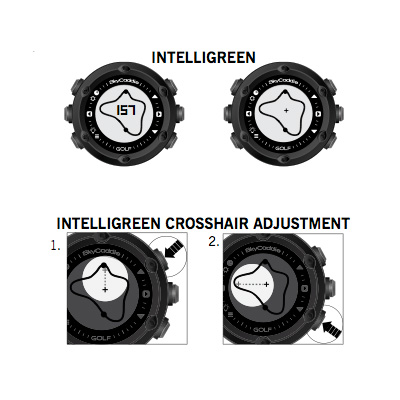

Purchssed the LINX and returned because the battery only lasts about 3-4 hrs. Received a replacement and the battery is just marginally better, but now the holes don’t auto-advance. Chat support isn’t much help as everything they tell me to do I already did when I set it up. The watch is nice to look at, but that’s about it.
I thank you for your comment. I was just going to buy one but I looked everywhere to see the battery lasting time and I could not get it, it seems to be a secret.
I will be looking for something that will last at least 8 hours.
I appreciate.
I had to exchange my Linx watch 3 times before I was somewhat satisfied with the battery strength. If you want a watch to last more than 4 hrs this isn’t it. Customer service has been good and the watch looks great. I did get the Pro pkg, but it really isn’t worth it. Bottom line this is just like most other GPS watches, nothing special.
I have owned more than 5 of these watches. They all failed after 7 or 8 months or less. In each case I was advised that the warranty is only 6 months but I could buy a refurbished watch for $99. Sucker that I am I went for the offer. Unfortunatley all of these watches failed in 7 or 8 months as well. Don’t waste your time and money on this product. The company does not stand behind it.
The below comments are correct- poor battery life limits usage to one round and that assumes you play in <4 hours. The chat support feature on their website is virtually non-existent as a chat box pops up but is never connected to anyone on the other end.
Purchased my Linx in August 2015 (today is 10/18/16). Used during approximately 40 rounds (with plenty of intermittent issues of poor performance); & 2 rounds ago it stopped being able to “Finding Nearby Courses.” Chat tech support told me yesterday, to download new “map packs,” which did nothing to solve the problem. Then, rather quickly that chat rep texted: “I can offer you Open box Linx device for $119.95.” I was surprised that he offered No further diagnosis, & went right to the assumption that this watch has failed, could not be repaired, & that now it’s time for the customer to go spend another 50% to get a different used “replacement” product. SkyCaddie just doesn’t stand behind its product (6 month warranty, not much use if you buy at the end of a New England golf season). My take is they don’t want me as a customer! Spread the word, please, to stay away from this product & this company!!
My wife bought me this watch for my birthday a year ago. Worked great, nice features. Suddenly, it stopped holding a charge for more than 8 – 9 holes. No doubt sky caddie bought cheap batteries, probably from China. Anyway, after calling sky caddie, they essentially said, too bad, but we’ll sell you a reconditioned one for $119. Told them what to do with their watch. Bought a Garmin. More features, better looking, don’t hit you up for more money for “advanced features”. Will never deal with sky caddie again.
Had two(2) SkyCaddie Linx watches and after about 4 months of use, the Linx watch would NOT get me through a full 18 holes of golf. At about the 14 holes the LInx watch would STOP because the battery was DEAD. Sky Caddie did take back the 1st watch (after a conversation) and gave me a 2nd Linx. Now that the 2nd Linx is NOT working properly and with the same problem (poor battery), Sky Caddies wants $99.00 for a 3rd Linx. My thoughts to Sky Caddie … FORGET IT! You got be twice, but not a 3rd Linx for me. The battery charge for golf is very bad. The basic Watch function / battery life is about 4 to 5 months per battery charge. I did NOT buy the Linx to be a WATCH! I would NOT recommend the SKY CADDIE LINX WATCH.
I bought one of these because my 10 year old or so Garmin’s band broke but the Garmin still works fine. So back to the Linx. After about 6 months the watch battery would barely make it through a round of golf (under 4 hours). Then by 10 months it would quit after about 15 holes. I contacted SkyGolf through its website and was told to reset and clean contacts. Then when that did not work I called and was told SkyGolf has no batteries and no more of this watch but the CSR with whom I talked promised someone would call me back that same day to tell me how they would deal with the problem. Never heard from them. Today it quit after about 2.5 hours on the course and I did not turn it on until I was on the first tee box. I chatted again an was given the same line of clean the contacts. After pressing I was told the warranty was 180 days and too bad – to sad toss it in the trash (well I am interpreting a bit but that was the essence of the chat). You would have to be crazy to buy one of SkyGolf’s products if the faith it has in the product is 180 days. If you just want to toss your cash in the toilet you can do so and avoid the lack of customer service you would get at SkyGolf when its products crap out.