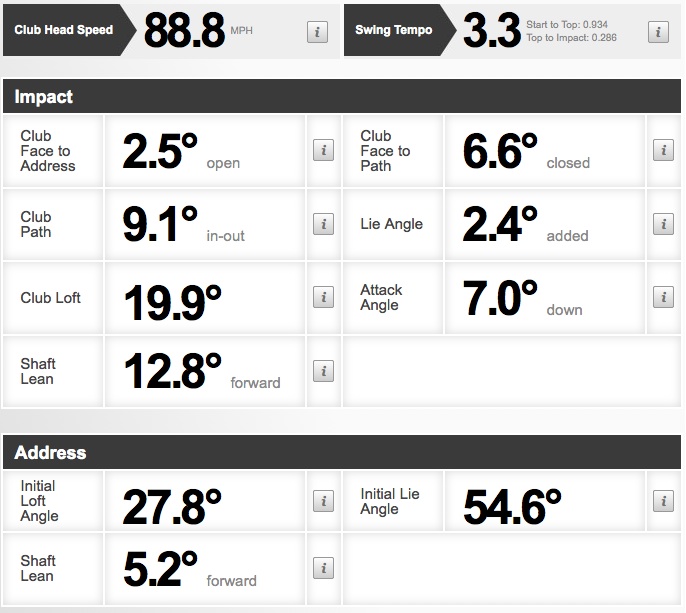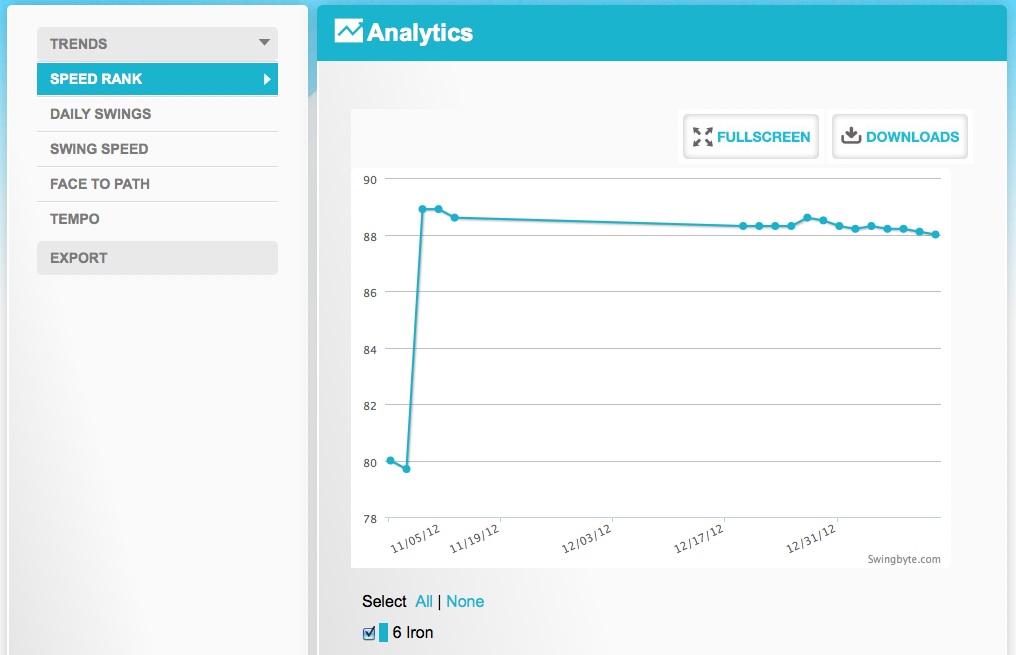Swingbyte is a member of the new category of mobile golf swing analysis tools that provide a wealth of information for users to diagnose their game via mobile devices or desktop computers. The Swingbyte device attaches to the club shaft just below the grip, connects and provides real-time data via Bluetooth to the free Swingbyte app on a smartphone or tablet, and uploads the information to a free Swingbyte account in the cloud. Users can then view swing plane and club graphics and an assortment of data on the position of the club both at address and at impact, club head speed, and swing tempo.
Some will be drawn to the Swingbyte, thinking it is the Holy Grail of swing analysis tools for amateur range-rats…a device that can provide the same information as a $20,000 TrackMan at a fraction of the price. And if you think this, you will need to do a reality check. Pronto. We had trouble off the bat with our registration, login and syncing efforts across devices. And once we made it through these initial steps and hit the range, we found that the Swingbyte simply wouldn’t stay in place on the club shaft. And yes, we tried it with the additional adhesive mounting tabs provided by the company. These issues, combined with a software interface that needs improvements, made for a less than enjoyable experience.
Back at home and ready to analyze our sessions on the computer, we found ourselves struggling to sort through the data. The data calculated by Swingbyte was noticeably different from what was captured in performance and fitting center sessions with more advanced swing analysis tools, and some of the Swingbyte data about things that we could see, such as shot path, was incorrect. If you are looking for a tool to provide the most accurate swing data, you are looking in the wrong place. What Swingbyte is useful for is tracking relative changes over time as opposed to providing specific swing numbers.
The good news for Swingbyte is that a lot of their issues can be fixed through future software updates. The Swingbyte hardware, however, is likely to need a redesign. We understand the pressures in getting a new product to market, but it’s clear this device was released before it was ready. We aren’t going to count this company out, but we would recommend waiting until the next iteration before making a Swingbyte purchase.
Pros:
- Relatively inexpensive, with no recurring fees
- A mobile swing analysis tool to use at the range or home? Sounds great!
Cons:
- Swingbyte hardware won’t stay secured on club shaft
- Login and device syncing bugs
- An interface, both mobile and desktop, that needs improvement
Retail price: $149.00
Availability: Discontinued. Replaced by the Swingbyte 2
SETUP
The Swingbyte comes packaged with 2 rubber attachment straps, a short USB cable for charging, and 2 adhesive tabs (a change from earlier packaging – more on that below). A light on the back of the Swingbyte will indicate whether it is charging (through plugging a USB cable into a computer or AC adapter), and reaching a full charge takes approximately 4 hours. The device powers on and off via a switch on its side, and two lights on the front of the Swingbyte indicate whether it is turned on (green) and whether Bluetooth is active (blue). Plugging the device into your computer only recharges the device as opposed to syncing any data, which is done through a smart phone or tablet with a cellular or WiFi connection.
Users download the Swingbyte app to their mobile device, and then register for a free account. Information required includes not just general registration (name and email), but also age, weight, height, and wrist-to-ground measurement, all of which presumably help Swingbyte calculate swing information.
Once registration is complete, the Swingbyte app will offer a tutorial on how to get started using the device – there is no manual in the box or on the Swingbyte website. To start you’ll want to input details about your clubs and their specifications. If you don’t know your club specs (lie, loft and length), the good news is that Swingbyte will provide default information. The bad news is that it might not be accurate. As an example, a Mizuno MP-64 7-iron has a lie of 61.5 degrees, whereas Swingbyte will default your Mizuno (or any) 7-iron to 63.375 degrees. There is no choice for model of the club, nor is there any option to enter shaft information other than the basic shaft type (senior, women’s, regular, stiff, or extra stiff). So does the lack of precision have a demonstrable negative impact on the analysis provided by Swingbyte? That’s not perfectly clear to us (hey, we aren’t physics professors!), but given the attention paid to these little details at our numerous club fittings with major manufacturers, it makes us wonder.
The next step is attaching the Swingbyte to the club with one of the included rubber attachment straps. You’ll need to first attach the included adhesive tabs to your club (more on this below). Aligning the Swingbyte just below your grip and even with the leading edge of your club can take a bit of work, and the level of precision will in turn impact the accuracy of the data you receive. Once the Swingbyte is attached to your club, you simply power it on, make sure it is connected to your mobile device, and then start swinging.
The registration and syncing experience was disappointing, with one issue being difficulty with the syncing of our accounts. After creating an account at home, we arrived at the range to find that our information hadn’t synced to our mobile device even though we could successfully log in to the app with the email and password we has just set up. We tried this process repeatedly, creating multiple accounts, and eventually had to enlist the help of the Swingbyte (very responsive) support team. Other issues included having duplicate clubs listed in our account due to the syncing issues. We would’ve thought that at some point the app would point out that we had multiple 6-irons in your bag, for example, and prompt us to delete one. And even if we did want multiple 6-irons, we should be able to label them differently.
The hardware setup, while easier, left us wondering just how accurately we had attached our Swingbyte. For the sticklers out there, no, we don’t think you will ever get perfect alignment of your Swingbyte (indeed, online the company claims by eyeballing you will be able to get within 1 to 2 degrees of accuracy). The question then raised is, how accurate will the data be? A key thing to remember is that Swingbyte can only provide relative swing information changes over time. They don’t claim to provide the accuracy of high-priced Doppler radar devices, and you shouldn’t expect it.
HARDWARE/SOFTWARE QUALITY
At just 0.83 ounces (including the strap and adhesive tabs), the device is extremely light. It is durable enough during regular use, even when it was dropped from grip level, but if you happen to step on the device on the range it will quickly go to pieces. The rubber cover to the USB port came off the device on our first range session and was nearly lost, and was gone for good on the second session, likely having popped off when we first pulled it out of our pocket. Oh well, no matter.
Unfortunately, the rubber strap just doesn’t do enough to keep the Swingbyte snugly in place against the shaft through impact (see images at right), even when we used the adhesive tabs, and we believe that a redesign will be required if the device is going to be successful. On very clean shots the Swingbyte will probably stay put or only shift slightly at contact, but anything else (thin, off the toe…even just a bit) can cause the Swingbyte to move radically on the shaft and require a readjustment. And presumably if you are seeking swing help from this advice, you probably hit your fair share of mishits. This problem clearly has come to the attention of Swingbyte, as they now include the aforementioned adhesive mounting tabs (early purchasers didn’t get the benefit of these). Two adhesive tabs are included in the box, but if you want more than two you’ll have to pay, which doesn’t seem quite right to us – more should be included with the device.
In cases where the Swingbyte moved by a significant amount during a swing, will accurate data be captured for that particular swing? We believe so, as all data that they provide is captured prior to or at impact. So should you then recalibrate the device after you put it back into its proper place? Our advice is yes. Recalibrating should keep the data more consistent and allow you to more accurately see progress over time, but we fully understand the temptation to just slide the Swingbyte back as close to the previous position as you can and then keep on swinging. Recalibration requires going through a couple of menus, and if you do this every time the Swingbyte moves, you are going to be on the range for Vijay-like periods of time. We found that even on well-struck shots the device moved at least a fraction. Whether it was enough to impact the data we simply can’t tell, but we tried to avoid adjustments as long as the device stayed in approximately the same location.
The software interface is functional, though it could still use a lot of work on the mobile device navigation (the app also decided to freeze on us on occasion) and on the analysis tools available via the Swingbyte website. We found it easier to use a tablet at the range than a smart phone, as the data presented on the smart phone was cramped and selecting buttons was difficult. The good news is, of course, that issues like that can be fixed with later software updates.
So just how accurate is Swingbyte?
Some players will look at the Swingbyte and think “at last, an inexpensive TrackMan!” If you’re one of those folks, please stop now. We aren’t saying that the device can’t help players in their training, but don’t expect the level of accuracy of a device that incorporates Doppler radar. The Swingbyte is a device that is measuring its position in space, and then based on additional information provided by the user, makes a number of assumptions to calculate the data it provides. To be more accurate, the app would need to also know the specifics of the shaft, club head and grip, and of course the ball. And this all assumes that you attached the device to the shaft accurately to begin with.
So what does it mean for Swingbyte? Well, it means that the information will never be as accurate as some will want, but the device can still provide good enough data for what many need. The best use of the Swingbyte is to track relative changes over time.
In comparing Swingbyte to the data we received from professional fitting sessions, we found that the Swingbyte registered higher club head speed and club loft at impact, and a lower attack angle. Without having a TrackMan monitoring your swing at the same time you use the Swingbyte, it would be difficult to know for certain where the numbers go wrong. The exception is in shot swing, where it was clear there were errors. The Swingbyte data across a number of sessions indicated that we rarely hit a fade or slice – and while we wish that were true, it simply wasn’t the case. And when you know for a fact that this calculated piece of information isn’t correct, it makes you wonder what else is incorrect.
We found the swing speed and tempo to be the most accurate among the data that the Swingbyte provides. Swingbyte doesn’t comment on accuracy of many pieces of data it provides, but does note that it “is usually within a couple of miles per hour of club head speed measurements on other devices. What is most important is that Swingbyte is internally accurate.” And this is the clear takeaway from this device – what you should focus on is the relative change between your swings and trends over time and not the numbers themselves.
TEACHING VALUE
Swingbyte does provide a tremendous amount of information, as mentioned above. Making sense of it and being able to translate that into improving your swing, however, is another matter. Keep in mind, Swingbyte isn’t measuring the ball speed or its flight, and it doesn’t know your body position.
The Swingbyte provides the following information for each swing:
- graphic and video of your swing plane and club (multiple angles available),
- information on the club at address (loft, lie and shaft lean),
- information on the club at impact (face to address, face to path, path in/out, lie, loft, attack, and shaft lean), and
- club head speed and swing temp (ratio start to top : top to impact).
Based on the above, Swingbyte provides teaching tips within the app. However, some shots that we considered so ugly that only a mother could love, the Swingbyte apparently decided to love too – noting that the relation of the backswing arc or downswing arc “matches [their] observations of the best players on the world.” Hard to believe after watching the ball go sailing over the boundary fence at the range, but so it is. Swingbyte’s training benefits will undoubtedly vary by player, but it may help diagnose some issues for some players. While providing training information useful to every player isn’t realistic, we hope that Swingbyte adds more swing analysis tips and analysis tools. Of course we will always be big believers in the value of lessons from PGA instructors.
Users can also try to make sense of the barrage of data on their own. While you can see a summary of data on your mobile device and quickly scroll through historical shots, back home on the Swingbyte website we were disappointed not to have access to this same information, where it would be far more useful to digest on a larger screen. It offers a variety of different charts, but with no ability to easily compare swings, it left us wanting far more. In order to compare swing data across shots or filter different swings, you’ll have to export the data to an Excel file (what the-?!). Oh, and in exporting the data you’ll lose the “thumbs-up” or “thumbs-down” vote you gave the swing. Arrgh! Swingbyte really needs to focus on refining their tools for users. Such as creating one that allows players to compare the swings marked “thumbs-up” to those marked “thumbs-down” to see what data the good shots have in common versus the bad shots. Was your tempo different? Swing speed? Club path? And why does the Swingbyte portal focus so much on charts with data we don’t care about (do we really care about our Swingbyte Speed Rank or Daily Swing numbers?)?
Overall we found the user interface to be poor, from the requirement to select a club in order to see any swing data (even if you only have one club in your bag), to poor access to swing data (it won’t show you anything in the ‘Swings’ section until you select a specific date (c’mon!)), to charts that just aren’t useful. More minor points include incorrect times attributed to each swing (no, we weren’t practicing at 12:45AM).
FUN
Practicing can be painful enough that you don’t want to tack on anything that will make it any less enjoyable. We enjoy poring through data, so we didn’t have an issue with that component of the Swingbyte experience, but the movement of the device, combined with a somewhat disappointing app interface to capture and analyze data at the range, really took us out of our rhythm. We ultimately found using the Swingbyte to be rather laborious, with an inordinate amount of our time spent worrying about whether the device was still attached correctly to the club shaft (and you will have to check). .
If you have success in using the device, or at least stick with it, the Swingbyte device itself will provide up to 4 hours of continuous swing capture. This is, however, in excess of the power capabilities of our iPhone (4S) – the data transfer burned through 50% of our iPhone battery life in a session of about 60 swings.
COST / VALUE
A reasonable $149 retail price puts the device within reach of amateurs. Additional adhesive tabs, which you will require if you want to use the Swingbyte on more than 2 clubs, may cost a little extra (the company provided us with four tabs at no cost upon request; our purchase came before any were included in the box). There are no required additional fees beyond the purchase of the unit itself, which is great. Even better, multiple users can use the same Swingbyte with their own accounts, so your significant other, kids, or friends can use the device as well.
Players who prefer smaller sets of information may wish to consider more focused alternatives in this price range, such as those that only capture swing speed and tempo (such as the Sports Sensors Swing Speed Radar with Tempo Timer; retail $149.95 from Amazon ).
We weren’t expecting a TrackMan or FlightScope experience, but even so, with all the issues that we experienced, it would be difficult to call this a value. The price point, however, is at the right spot, so we hope that Swingbyte can work through the kinks.
Editor’s note: This review was for Swingbyte hardware, software and services available as of January 2013