IZZO steps into the golf GPS watch game with the IZZO Swami Watch, providing much of what we have previously seen from IZZO in a new form factor. The IZZO Swami Watch features distances to fixed points at the front, center and back of the green, as well as auto hole advance, shot distance measurement and, somewhat surprisingly to us, a digital scorecard. It also has standard watch functions, including time, date and an alarm.
Though we weren’t taken with the styling of the watch, we can’t complain about just how easy it is to obtain distance via a watch as opposed to digging into your pockets for a handheld device. What we CAN complain about is a user interface that needs some work on a variety of fronts ranging from entering scores to modifying settings. Course coverage is fair (which we’ve come to expect at a minimum from any device that doesn’t provide hazard distance information), but we found significant mapping errors during play. All of the courses come pre-loaded, but the ability to sync to receive course updates (hopefully correcting some of the errors we saw) requires a Windows machine, so we do not recommend this device to Mac users.
The IZZO Swami Watch is the least expensive golf GPS watch on the market, comes pre-loaded with courses and carries no subscription fees – good stuff. If you are a Windows user that is watching your pennies and need only the most basic distance information and scoring for one round, it can’t hurt to take a look.
Pros:
- Lowest priced golf GPS watch at time of testing
- Ability to keep score
- No fees to update courses
Cons:
- No hazard information
- Course mapping errors
- Poor interface for entering scores
- No support for Macs – grrr
Retail price: $149.99
Three-year total price: $149.99
Availability: Discontinued. The IZZO Swami line of watches was in effect replaced by the Callaway GPSync watch (produced by IZZO, manufactured by Callaway).
Amazon.com: The model reviewed here was replaced by an updated IZZO Swami Watch.
SETUP/SYNCING
The Good: Courses come pre-loaded, so the only must before beginning play is to charge the battery.
The Bad: Very large charging/syncing cradle. No support for Macs, which is key given the IZZO mapping issues and the need to always have the latest course updates on your watch.
Details:
- Required steps. Courses are pre-loaded on the IZZO Swami Watch, so once you have a fully charged battery you can hit the course. But we highly recommending syncing for course updates the first time, and regularly thereafter. When the watch is plugged in a graphic will indicate that it is charging, and will display full battery bars when charging is complete.
To make sure you have the latest course maps you’ll want to use the Swami Watch Update software:
- Download the free IZZO Swami Watch Update software on a Windows machine,
- Run Setup Tool and launch the “Golf Course Mate” software,
- Clamp the IZZO Swami Watch in the charging/syncing station, attach it to the computer via a USB cable, and sync via the software.
- Time required for setup. As mentioned above, you could hypothetically immediately start using the IZZO Swami Watch. We do recommend, however, syncing the IZZO Swami Watch immediately to make sure you have the latest course data. Our time to fully sync the device (this updates all courses worldwide, as there is no option to update only a subset of the courses for just one state or country) took 41 minutes. Curiously, this was much faster than the IZZO Swami 4000, which downloads the same course data – we tested the same course update across both devices, which were purchased at the same time. This time does not include an update of its operating system, and there are no course graphics to load nor ability to sync scores. At least we didn’t have the device driver issues that we did with past IZZO devices.
Some quick comments on the charging/syncing station – it is a dedicated base that is a rather large, making it a bit of a pain to bring along if you are traveling. The watch requires the charging station not just for syncing, but also for charging, so there isn’t an option to bring just a USB cord. To hook up the watch, you set the watch in a cradle in the center, then push part of the base sideways into the watch to lock it in place. It can require a bit of force, but it ensures that you have made a solid connection. We are still waiting for many golf GPS watch manufacturers to use a USB port instead of dedicated charging stations/clips/etc.
What’s in the Box: The IZZO Swami watch comes with:
- Charging station with USB cord
- AC adapter
- Watch GPS Instruction Manual
COURSE AVAILABILITY
Critical Golf Test: The IZZO Swami Watch has continued to improve its course coverage, and now finishes near the top of the pack in our golf course coverage tests. With only fixed distances to the front, center and back of the green mapped, we expect this from the device.
Manufacturer’s Claims: IZZO claims that its course database covers just over 28,000 courses worldwide, which is about average among golf GPS devices tested.
EASE OF USE
The Good: Distances available at the twist of your wrist.
The Bad: Interface for entering scores needs work. Poor battery life.
Details:
- Buttons. The IZZO Swami Watch has four buttons: power/backlight, OK/Menu, and up and down.
- Screen. Though the rectangular black and white screen viewing area is currently the smallest golf GPS screen in our tests at under 0.8 square inches, its screen is easy to read, and features a backlight (adjustable to last up to 30 seconds) and the ability to invert screen colors between black and a “clear” background.
- Form Factor. The IZZO Swami Watch has a black and yellow rubber and plastic exterior, and weighs 2.2 ounces. We aren’t fans of the spider-man like look, but hey, that’s us. The watch is a bit thick and can get caught on pocket edges when you’re pulling out extras tees, or snag on the sleeves of a long-sleeved jacket. The band is easily adjusted, though we found that the “keeper” loops that hold the excess strap in place didn’t work as well as we’d like.
- Navigation. Advancing holes and making menu selections is quite simple once you learn that pressing and holding the OK/Menu button will take you “back” a screen. The biggest strike against the interface is in entering hole scores. When you’re on the green you will find that the watch has auto-advanced to the next hole. So to enter your score for the hole you have just finished, you will need to: press the down button to get to the previous hole, press the OK/Menu button twice to get to the scoring screen, hold the down button to get into editing mode (which will start defaulted to entering the par for the hole…wait what?), press OK/Menu to move to editing your score, press up/down to select your score for the hole, press and hold the up button to enter your score, press the OK/Menu to get back to the main distance screen, then press up to advance to get back to your hole. And try to figure that out without referencing the manual. Seriously guys, c’mon!
- Starting a Round. Users will need to first select “Play Golf” from the main menu and then, once the satellite signal has been acquired, select from a list of nearby courses. If you don’t start on the 1st hole, the watch won’t automatically find the hole on which you begin, but advancing to the appropriate hole is simple.
- Battery Life. We were disappointed with the battery life, which lasts under 7 hours, sadly not allowing us to get two rounds in without recharging.
For more details, check out the Critical Golf comparison of golf GPS device features.
COURSE DETAIL AND MAPPING
The Good: Um, allows you to focus? The IZZO Swami watch only provides mapping to fixed points at the front, center and back of the green.
The Bad: Unlike some competing golf GPS watches we have reviewed, no hazard information is available. Plus, the Swami Watch doesn’t have the ability to provide distances to the near and far points of the green based on player position, but rather only fixed front and back points of the green.
Details:
- Views. The IZZO Swami watch provides a main “hole view,” which displays distance information for each hole, and secondary screens for distance measurement, scoring, odometer and a standard watch screen for time and date, which also includes a battery charge indicator.
- Hole view – This view displays the hole number, par, and distances to the center of the green (in larger text in the center of the screen) and fixed points at the front and back of the green (in smaller text at the top and bottom of the screen). Would be nice if time and battery charge level were included in this screen – there seems to enough real estate.
- Measurement view – This view displays only the measurement of a particular shot. While tracking the shot distance, you can toggle to other views and the watch will continue to measure that shot.
- Hole Information. The hole number and par are always shown on the main Hole view screen. Hole handicap is not available.
- Custom Mapping. Users cannot add custom points to the course data, though they can edit the fixed front, center and back green points.
FEATURES
The Good: Covers the bare minimum (shot distance measuring and auto hole advance), along with scoring capability. Don’t fear the showers…it’s waterproof.
The Bad: The IZZO Swami watch lacks more advanced features, such as additional statistics tracking and club distance averages. No online portal is available, so players can’t save their scores. Changing settings requires users to go through process of selecting to play golf all over again – waiting for the watch to acquire satellites, selecting the course again, and advancing back to the appropriate current hole.
Details:
- Shot Tracking. The IZZO Swami watch can measure shot distances, though it does not have the ability to save this information or link the results of a specific shot to a club in order to calculate average shot distances.
- Score and Statistics. The IZZO Swami Watch can keep score for one player, and provides a running total score for the round (though not the score relative to par). There is no online portal to save scores.
- Auto-advance. Will auto-advance to the next hole automatically (or should, though we found some holes where it wouldn’t). Unfortunately, however, this happens on the green as opposed to the next tee box, so if you are scoring you will have to step back to the previous hole, enter your score, and then manually return to the current hole. Which, of course, defeats the entire purpose of auto hole advance.
- Preferences. The IZZO Swami Watch has a limited number of adjustable settings, including unit of measurement (yards or meters), sound, backlight and time.
For more details, check out the Critical Golf comparison of golf GPS device features.
ACCURACY
We found the IZZO Swami Watch to be accurate in distance readings within 5-6 yards, though some holes had slightly greater errors. For whatever reason, we found the IZZO Swami Watch to pick up distances faster than the IZZO Swami 4000.
Aside from differences mentioned above, we had one disastrous experience during a test round. Everything was hunky dory getting starting and playing the first two holes, but we arrived at the 3rd hole to find distance readings of “999” to the each of the fixed front, center and back points of the green. Argh! Oh well, on to the 4th hole. Same problem. Grrr. These holes were somewhat recently redesigned so we wondered if this was the cause, but that still wouldn’t explain why the Swami Watch wouldn’t show distance readings based on the previous layout. The good news? When we advanced to the 5th tee the Swami Watch provided distance information once again. The bad news? When we arrived on the 10th tee there were no more holes available. Not even false distance readings. No hole information at all, distance or par, and no ability to continue scoring. Argh! And yes, this course was listed as mapped in the IZZO course database prior to play, which means serious issues with IZZO quality control. Unless of course this was the only course out of the nearly 29,000 courses mapped that had this issue. We’ll leave others to figure out the odds of that.
Thankfully a course map update resolved this issue. But it does mean that buyers should beware – just because they say that a course is mapped doesn’t mean that it actually is (or we should say, is correctly).
COST/VALUE
Retail Price: The IZZO Swami watch retails for a mere $149.99, the least expensive price of any golf GPS watch on the market.
Fees for Access to Course Database: You can update your course maps and use this device each year for the low, low price of $0. With no extras fees, you can spring for nachos and a Coke in the clubhouse after your round.
Three-Year Total Cost of Ownership: With no additional fees for access to the course database, the IZZO Swami watch has a three-year total cost of only $149.99. This makes the IZZO Swami watch not just the lowest-priced golf GPS watch in terms of overall cost over three years, but also one of the least expensive golf GPS devices overall.
Value: Players looking for an affordable golf GPS watch will be drawn to the IZZO Swami Watch. It may be a great solution for those who want only fixed green points, though keep in mind that you better have a Windows machine available to update the sometimes erroneous course maps, and the interface of entering scores will get tiresome.
Reviewed: March 2013
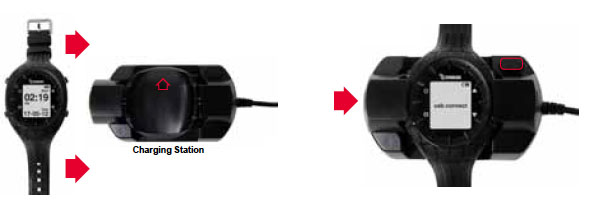

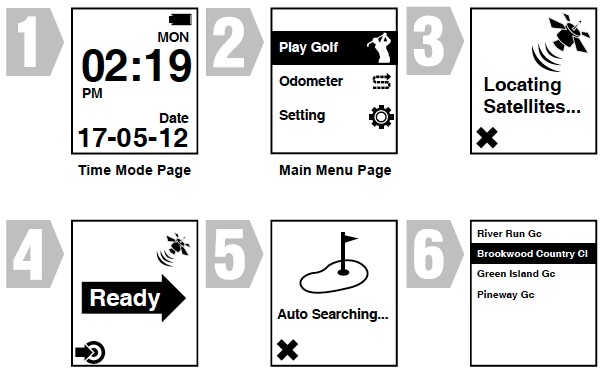

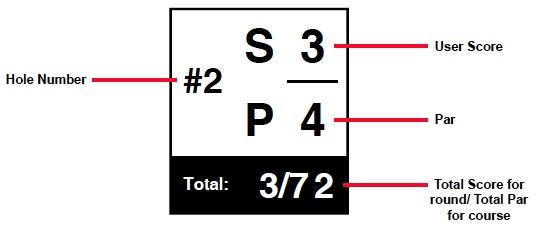


First time i used it was impressed for four holes on fifth i accidentley hit it against my bag, it fell out of the watch strap, hit the ground and now all that works is the voice..bugs the hell out of me to hear the voice telling me to enjoy my swami …tried everything, it turns on, screen lights up but no text, just lit up screen, and voice says enjoy. I am not.