We really wanted to like the TomTom Golfer. It’s a bit funky looking, what with the prominent 4-way navigational button bolted on to the bottom of the watch body, but it does a lot of things well. Unfortunately, one of the things that it currently does not do well is present hazard information (see ‘Course Detail and Mapping’ below). There’s hope based on the fact TomTom has already issued software updates to make significant changes on the watch (including, for some reason, replacing the original hazard presentation with the currently featured clunky display). But as it is today, the Golfer is just an okay device.
The user interface is actually quite nice – the 4-way navigational button may not be pretty, but it makes for an intuitive user experience. Course coverage is excellent, and the ability to update course maps by pairing to your mobile phone or tablet is handy.
But there’s a dearth of features. Where’s the shot measurement? Why can’t I record statistics? And of course, we come back to the display of hazards as small blobs located within 50 yard increments. The possibility that TomTom might eventually fix things kept our rating a bit higher than the device probably currently deserves. But hey, we’re eternal optimists!
Pros:
- Smooth setup process
- Strong course coverage
- Intuitive user interface
Cons:
- No shot measuring
- Scorecard, but no statistics tracking
- Current presentation of hazards is generally unhelpful (but there’s the hope of a software update)
Retail price: $249.99
Three year total cost: $249.99
Amazon.com: Check price now
SETUP/SYNCING
- Unique charging clip into which you slide the watch until it clicks, which was good for establishing a snug connection every time. It may seem silly to highlight this, but on a surprising number of watches it’s difficult to tell whether the charging clip is connected or not.
- No wall charger is provided, so the only way to charge the TomTom Golfer is by plugging the USB cable into your computer.
- To update the courses on the Golfer you must first download the TomTom MySports Connect software to your desktop computer. Then connect the watch to the cable and plug it into your computer. You will have to create a MySports account – it asks you some personal questions such as your date of birth, gender, height and weight, which we presume are used to calculate how many calories you burn during the round. The software will then download a course update and install it on the TomTom Golfer. This entire process took about 15 minutes, most of which was waiting for the course update to download and install.
- Once you have a MySports account, you can download the free TomTom MySports mobile app and pair the watch via Bluetooth to your mobile device. The pairing process is pretty painless and the MySports app does a nice job of providing you with detailed instructions. Once paired, the watch and the mobile app will share completed scorecards and what TomTom calls “QuickGPSfix” data. QuickGPSfix is a feature that saves information on where GPS satellites will be for the next seven days. This lets your watch find your precise location a bit faster than reaching out to the satellites blind. You can also have the watch automatically download course updates from your mobile device via Bluetooth. Note that the TomTom Golfer does not notify you of incoming text messages or telephone calls like some of the competing devices, so you’ll be limited to literal LOLs and LMAOs until you’re off the course.
- Once you’ve gone through the setup process, just charge up the battery and you’re good to go.
- Interestingly, and unfortunately, scorecards for past rounds can only be viewed on the MySports mobile app or on the watch itself – they’re not available on the TomTom MySports web site.
COURSE AVAILABILITY
- Critical Golf Test: TomTom uses the iGolf course database, which is also utilized by Bushnell and Expresso Golf in their competing products. The TomTom Golfer earns a near-perfect 99% in our golf course coverage test, where we select a random cross-section of courses across the country and evaluate whether those courses are available within a manufacturer’s database. For the Golfer, a course was only counted as “covered” if the course database included hazard data (as opposed to merely front/middle/back distances), as the hazards are a differentiating feature of the device.
- Manufacturer’s Claims: TomTom (or should we say iGolf) claims that more than 34,000 worldwide courses are available on the Golfer, which places it in the lower third of our course coverage comparison test. As always, we recommend a greater focus on the Critical Golf Test, as the Manufacturer’s Claims are based solely on what is listed on their web sites and in their marketing materials.
EASE OF USE
- The screen of the TomTom Golfer is about 0.85 square inches – slightly larger than that of the Garmin Approach watches and SkyCaddie LINX Watch (which are about 0.8 square inches). The Golfer also has a large four-way navigational button below the screen, which increases the perceived size of the watch. It’s not garishly large, but you probably wouldn’t describe it as slim and elegant either.
- The TomTom Golfer weighs about 1.85 ounces (as tested), which places it as one of the lightest golf GPS watches we have tested. The watch body is black with silver trim. It is available with either a dark grey/neon green or white/neon green band (in each case the interior of the band is neon green).
- The user interface of the Golfer relies entirely upon the four-way navigational button – no fancy touchscreens here (other than one spot on the screen that you touch to activate the backlight)! It is, however, surprisingly intuitive. We launched into our first round without having read the manual, and didn’t have any problems getting up and running.
- TomTom markets up to 10 hours of battery life while using GPS. If the battery meter is to be believed, we had about a 2/3 charge remaining after a 4.5 hour round, so we feel pretty confident that we could’ve looped a second round without a problem.
For more details, check out the Critical Golf comparison of golf GPS device ease of use.
COURSE DETAIL AND MAPPING
- The TomTom Golfer doesn’t have full overhead hole maps, but uses rectangles and shapes to provide a representation of upcoming hazards on each hole. Note, however, that the presentation of hazards is in a transitional state and changes are being implemented through software updates to the watch. The current presentation is NOT what you see in the earlier promotional photos – all you get are indicators of the relative position of hazards placed on a line marked off at 50 yard increments. As a result, you don’t get the precise data on whether it’s 203 yards to carry the fairway bunker – you just know that the fairway bunker is between 200 and 250 yards out. The original version (which we only got to use once before we updated the software) showed precise carry distances over hazards – but if there were multiple hazards close to one another (clusters of bunkers, for example), it got pretty confusing. Apparently TomTom is still looking for a perfect solution.
- Hole View – Shows the hole number, the par of the hole, the distance to the front, middle and back of the green, and includes two small meters to indicate satellite strength and battery strength. On dogleg holes, an arrow will appear indicating the direction in which the dogleg goes.
- Hazard View –As described above, the current incarnation of the Hazard View has a graph that is marked off in 50 yard increments. When there are hazards, they are plotted on this graph, and their relative position is indicated by whether they are to the right or left of the center line of the graph – if it’s to the right of the center line between the 150 and 200 yard markers, it means that the hazard is between 150 and 200 yards away on the right side of the fairway. We’re not big fans – the hazard data isn’t really helpful in planning specific shots, so we’re hopeful that TomTom will fix this in a future software update (their support forum for the product does say that they’re working on it).
- Layup View – Indicates the distance to 100, 150 and 200 yard layup points.
- Green View – Displays a picture of the shape of the green and uses shapes to indicate the rough position of any hazards (bunkers, water) around the green. Does not indicate the distance to any of these points, nor does it allow you to move the position of the “pin” to determine the distance to different points on the green. Note that the picture does not rotate as you move around on the hole – it is always positioned as if you were approaching from directly below.
- Calorie View – Indicates the number of calories you’ve burned during the course of the round. As mentioned before, the set-up process requests your gender, date of birth, height and weight, so presumably that data is used, along with an odometer reading from the round, to calculate the number of calories burned.
- Time View – Displays the time (but not the date).
- Odometer View – Displays the distance you’ve walked during the round.
- Round Duration View – Displays the amount of time elapsed during the round.
- Scoring View –Enables you to enter your score, but not any statistics. Your total score and your score relative to par (+3, etc.) for the round is displayed on the top of the screen, as well as the current hole number and the par for that hole.
- Hole handicap information is not available on the TomTom Golfer.
FEATURES
- Auto-Advance. The TomTom Golfer will automatically advance to the next hole during play. Manually changing holes is easily done through the up/down buttons. There is no way to turn off the auto-advance feature.
- Scoring. You can track your own score throughout the round, but not for any of your playing partners.
- Statistics.There is no tracking of statistics on the TomTom Golfer.
- Scoring and Statistics Evaluation.You can save your rounds to the TomTom Golfer, and can view previous scorecards on the watch itself. You can also sync the Golfer through Bluetooth to the TomTom MySports mobile app. The scorecards are then viewable on the mobile app (but as previously mentioned, NOT on the TomTom MyConnect web page). We cannot find any way to delete a saved scorecard, either through the mobile app or the device itself.
- Shot Tracking. For whatever reason, there’s no shot tracking/measurement available on the TomTom Golfer.
- Miscellaneous. The Golfer has a basic odometer that displays the distance you’ve traveled, as well as the calories you’ve burned and also keeps track of the length of the round.
- Preferences. The TomTom Golfer enables you to adjust: the units in which data is displayed (yards/meters); whether “clicks” are emitted by the watch, whether it just vibrates, or whether it vibrates and “clicks”; whether the time is displayed in 12 or 24 hour format; the format in which the date is displayed, the language for the device (English, Traditional and Simplified Chinese, French, German, Spanish and Italian); and whether the device is in “airplane mode”.
For more details, check out the Critical Golf comparison of golf GPS device features.
ACCURACY
The TomTom Golfer generally returned distances within our standard expected range of variance for GPS devices, usually plus or minus up to 4 yards from actual distances (based on marked sprinkler heads).
We did encounter one instance where there was poor mapping of the course, as the device was showing 133 yards to the center of the green and 134 yards to the back of the green (the green wasn’t particularly small). Presumably this would be encountered on any device utilizing the iGolf database, including the Bushnell and Expresso Golf watches.
COST/VALUE
Retail Price: The TomTom Golfer golf GPS watch retails for $249.99, which puts it slightly above average among the golf GPS watches in our tests.
Fees for Access to Course Database: The Golfer carries no additional fees for course map updates.
Three-Year Total Cost of Ownership: With no additional yearly fees to download the latest course information, the three-year total cost for the TomTom Golfer remains $249.99. At this price point, it is right near the average among the golf GPS watches in our tests.
Value: The current state of hazard information on the TomTom Golfer makes it hard to really endorse the product for its value. We hold out hope that TomTom will issue another software update to improve the presentation of hazards, which would significantly improve the utility of the Golfer.

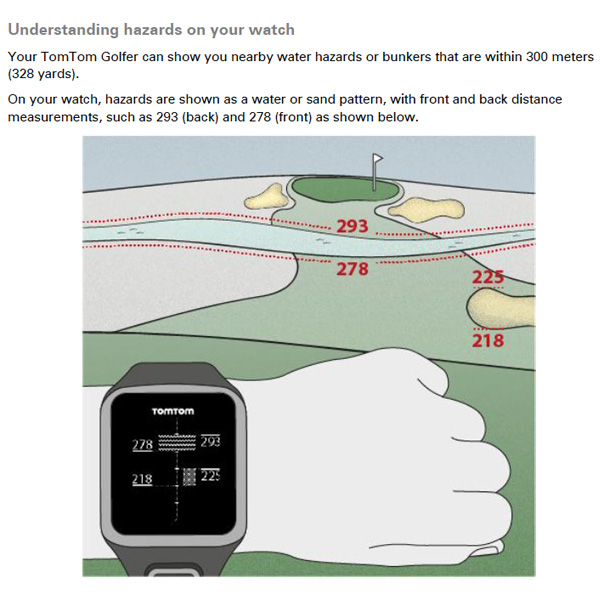

Which date was this review published and have TomTom come up with a better “Hazard view” since then?
I recently tried a TomTom Golf watch, I can endorse the fact that the hazards are not well displayed. I have two issues when going back to the Clock display that is ok but when going back to the golf course I always had to reload the course and it did not go to the hole I was on and I had to scroll through the whole course to get to the hole I was playing. I was trying this out prior to buying is this correct or are the settings not right ?
After buying the Tom Tom golf watch, it took me a couple of months before using it because I had injured my leg skiing. (Here in Las Vegas, you could play golf in winter and drive 40 min. to ski). Finally, after using it a couple of times; it works ok once you figure out all of the up, down, left and right features. I accidentally dropped it on tile floor at my house and the screen cracked throughout the face. Cost me over $200 so it really sucks. I’m trying to get it repaired and pay for the repairs of course since I’m the one who dropped it. Tom Tom still hasn’t been able to tell me what to do about getting it repaired. They need my whole life story before they can direct me to a repair facility. Each e-mail reply takes a couple of days and I just got tired of the game. So even though, I really liked the unit and worked good those couple of times, I’m forced to buy a different one.
Strap has broken quickly and at £20 each not sure worth replacing as also very uncomfortable to wear with all the small holes. Very annoying that can’t see the time. I also find middle of green is not correct relative to front and back and have a general question mark about accuracy. Have not used much for hazards. Battery life appears good. I would go back to Golf Buddy just for accuracy and the strap.
I have been playing in Pattaya and Chiang Mai for two weeks now. 90% of the golf courses are out of date. I have spent hours of updating the watch with poor result.
When contacted to the support they told me that the database is up to date and I should update both watch and course maps!